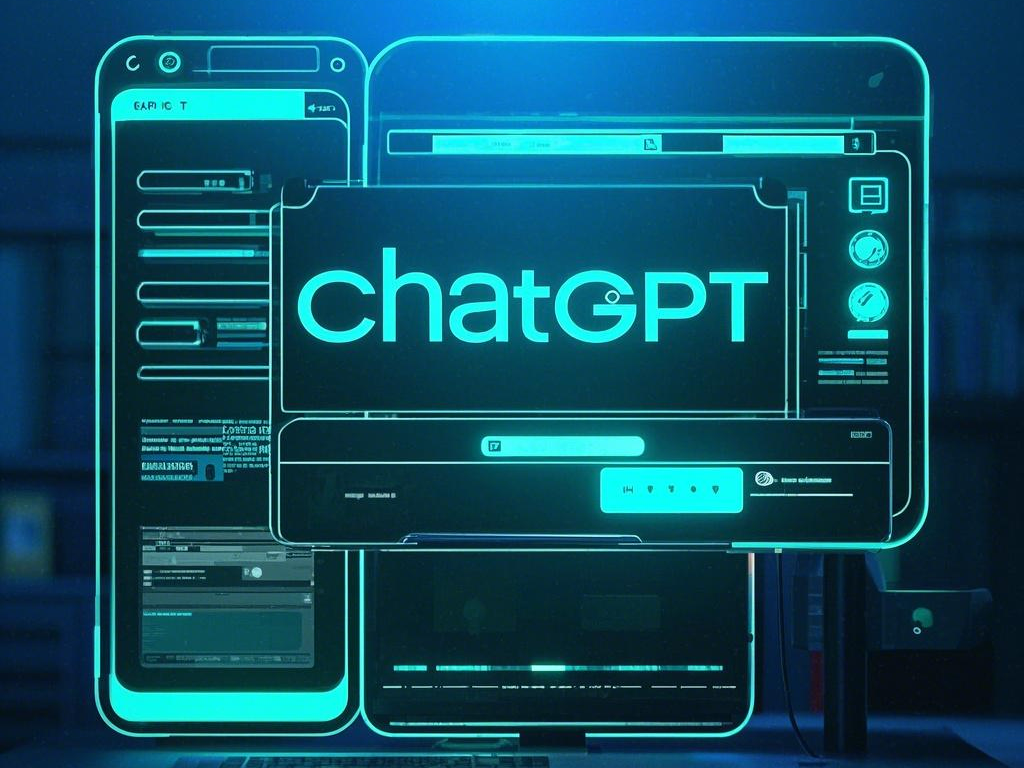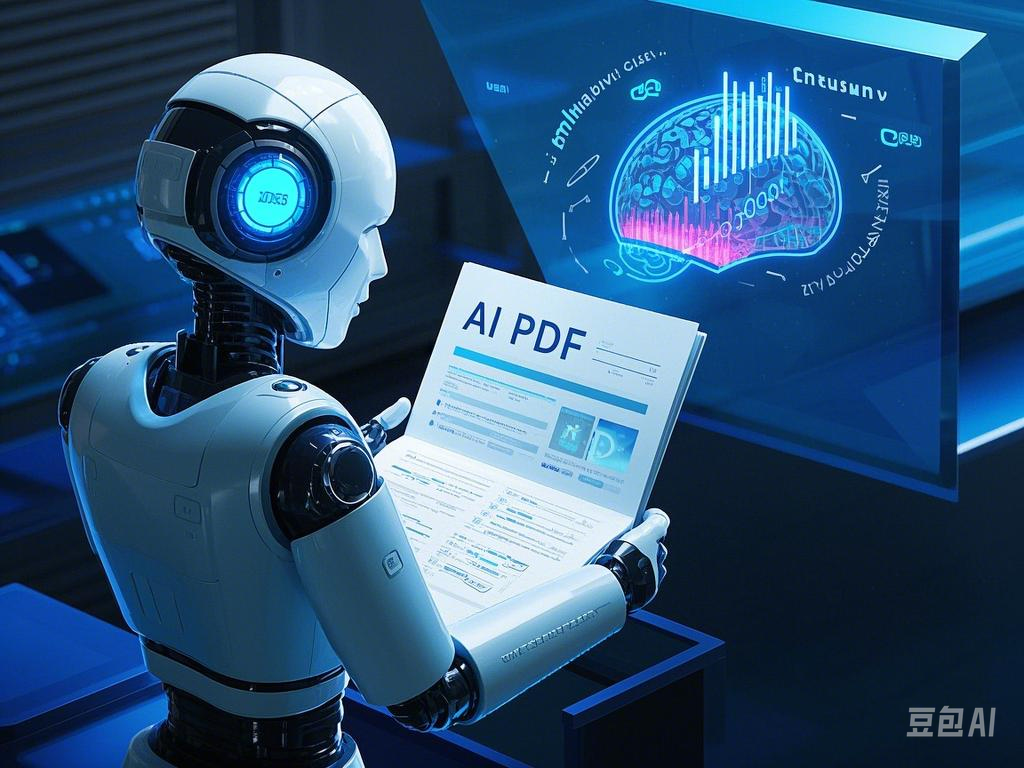In today’s fast-paced world, time is precious. Summarizing long PDF documents can be a time-consuming task, especially for students, researchers, or business professionals. Fortunately, automated PDF summary creation tools are here to save you time. These tools use advanced AI algorithms to quickly condense lengthy PDFs into concise summaries.
In 2025, such tools are becoming essential for anyone who wants to improve efficiency and stay organized. This article will explore the benefits of automated PDF summary tools, highlight the best tools available, and share effective strategies for summarizing PDFs.
What is an Automated PDF Summary Creation Tool?
An automated PDF summary creation tool is a software or platform that uses artificial intelligence (AI) to analyze and summarize a PDF document. The tool extracts the key ideas and essential information, creating a shorter version of the document. These tools allow you to choose the level of detail you need, whether it’s a brief overview or a more in-depth summary.
Why Should You Use an Automated PDF Summary Tool?
Automated PDF summary tools offer several key advantages:
- Save Time: Summarizing a large PDF manually can take hours, but AI tools do it in seconds.
- 정확성: These tools ensure the summary captures the main points without errors.
- Customization: You can adjust the summary length based on your needs.
- Cost-Effective: Hiring someone to summarize documents can be expensive. Automated tools are often free or inexpensive.
- Consistency: AI tools provide consistent, high-quality summaries.
Top 5 Automated PDF Summary Tools of 2025
Several automated PDF summary tools are available, each offering unique features. Here are the top five tools of 2025:
1. iWeaver AI Summarization Tool
아이위버 is a powerful AI-driven tool designed to summarize PDF documents quickly and accurately. It uses advanced algorithms to extract the key points and generate a concise summary.
- AI 기반: iWeaver uses machine learning for accurate summaries.
- Customizable: Choose the level of detail you want.
- Fast and Efficient: Summarizes large documents in seconds.
- Free Alternatives: 요약봇, 리수머, SMMRY, 퀼봇.
2. 요약봇
SummarizeBot is an AI tool that can summarize PDFs, Word documents, and web pages. It supports multiple languages, making it a versatile option for global users.
- 다양한 형식: Supports PDFs, Word docs, and web pages.
- Multilingual: Available in several languages.
- Quick Summarization: Generates summaries in seconds.
3. SMMRY
SMMRY is a simple, no-frills summarization tool. It’s free and effective, especially for quick summaries of PDFs and text-based documents.
- Simple Interface: Easy to use with a straightforward design.
- 무료: Completely free to use.
- Supports Multiple Documents: Summarizes PDFs and other text documents.
4. 리수머
Resoomer is great for summarizing academic documents, research papers, and essays. It focuses on extracting essential points for academic and professional use.
- Academic Focus: Best for summarizing research papers and academic texts.
- 맞춤형 요약: Adjust the detail level for your needs.
- Free Version Available: Basic summarization features for free.
5. 퀼봇
QuillBot is a popular tool for paraphrasing, but it also offers PDF summarization features. It’s ideal for those who want both paraphrasing and summarizing in one tool.
- Paraphrasing and Summarizing: Summarizes and rephrases document sections.
- User-Friendly: Simple interface and easy to use.
- Free Version: Offers basic features for free.
Step-by-Step Guide to Using Automated PDF Summary Tools
Here’s how to use an automated PDF summary tool to create a summary:
- Choose a Tool: Select a tool that fits your needs. For this example, we’ll use 아이위버.
- PDF 업로드: Upload the PDF document you want to summarize.
- Select Summary Length: Choose the summary length—brief or detailed.
- 요약 생성: Click “Generate Summary” and let the tool create the summary in seconds.
- Review and Edit: Check the summary to ensure it includes all key points.
- Download or Share: Once satisfied, download or share the summary.
Effective Strategies for Summarizing PDFs with AI
To get the best results when using automated PDF summary tools, follow these strategies:
- Know Your Purpose: Decide whether you need a brief or detailed summary.
- Choose the Right Tool: Pick the best tool for your document type (e.g., iWeaver for professional reports, Resoomer for academic papers).
- Review the Summary: Always check the output to ensure it captures the main ideas.
- Use Multiple Tools: If you’re unsure, use more than one tool to compare results.
Common Mistakes in PDF Summarization
Here are some common mistakes people make when summarizing PDFs with AI tools:
- Over-Simplifying: Reducing the document too much may result in missing key details.
- Not Reviewing the Summary: Always verify that the summary reflects the document’s main points.
- Ignoring Formatting: Some tools may remove essential formatting or images.
- Choosing the Wrong Tool: Not all tools are suitable for every type of document.
Frequently Asked Questions (FAQs)
1. What is the best automated PDF summary tool for 2025?
- 아이위버 is one of the top tools for its accuracy and customizable features.
2. How fast can automated PDF summary tools generate summaries?
- Most tools can generate summaries in just a few seconds.
3. Are these tools free?
- Some tools like SMMRY 그리고 리수머 are free, while 아이위버 offers both free and paid versions.
4. Can I summarize multiple PDFs at once?
- Many tools allow for batch summarization, but check for any file size limitations.
5. How accurate are the summaries generated by AI tools?
- AI tools are generally accurate, but it’s recommended to review the summary to ensure it includes all important points.
6. How can I ensure my summary includes all key points?
- Use the detailed summary option and double-check the output.
결론
Automated PDF summary creation tools are transforming the way we interact with documents in 2025. Tools like 아이위버 save time, improve productivity, and help you stay organized. Whether you’re summarizing a lengthy report or an academic paper, these tools are essential for anyone who works with large volumes of text.
Meta Description:
Discover the best automated PDF summary creation tools in 2025. Learn how tools like iWeaver save you time by summarizing PDFs quickly and accurately.
Comments Section:
- Rebecca L.: “iWeaver has saved me hours of work! Highly recommend it for anyone with a lot of PDFs to process.”
- John M.: “Does anyone know if QuillBot supports image-based PDFs?”
- Emily R.: “I’ve used SMMRY for years. It’s super basic but effective.”
- Marcus H.: “Great guide, but are there any tools that summarize PDFs with charts included?”