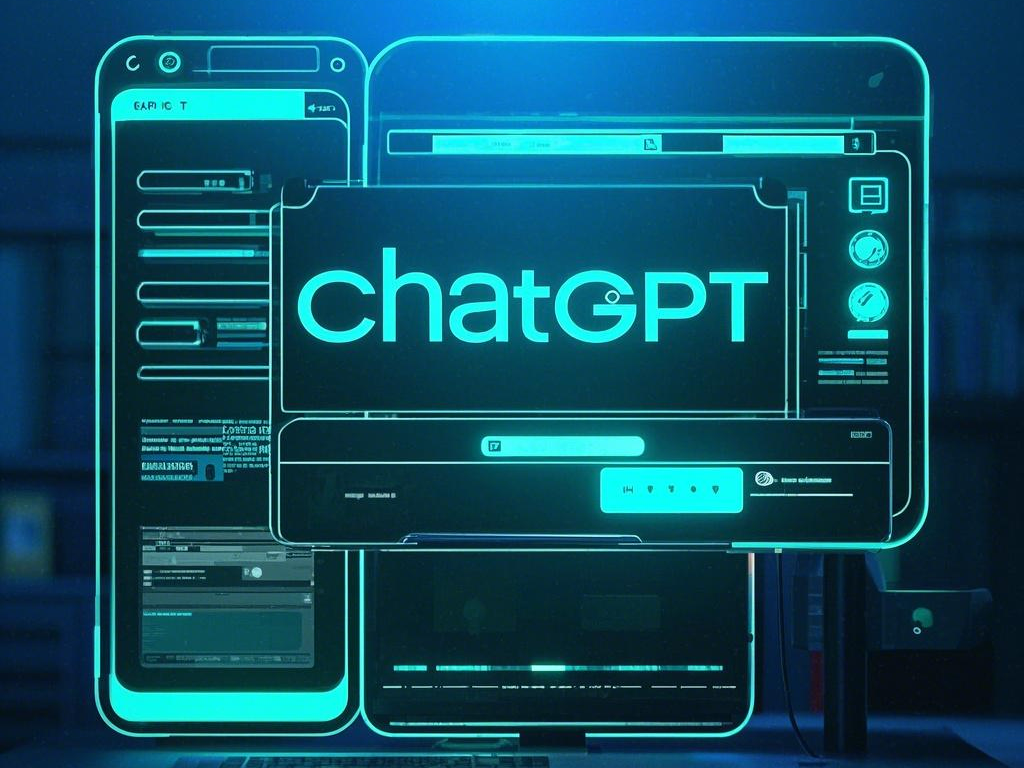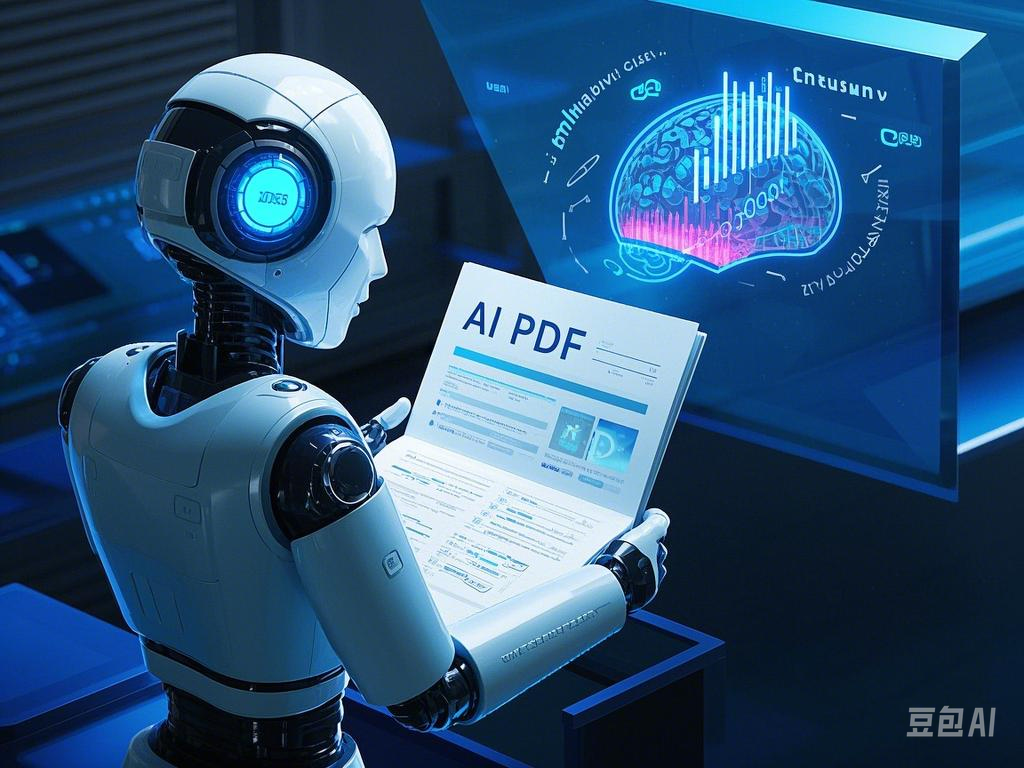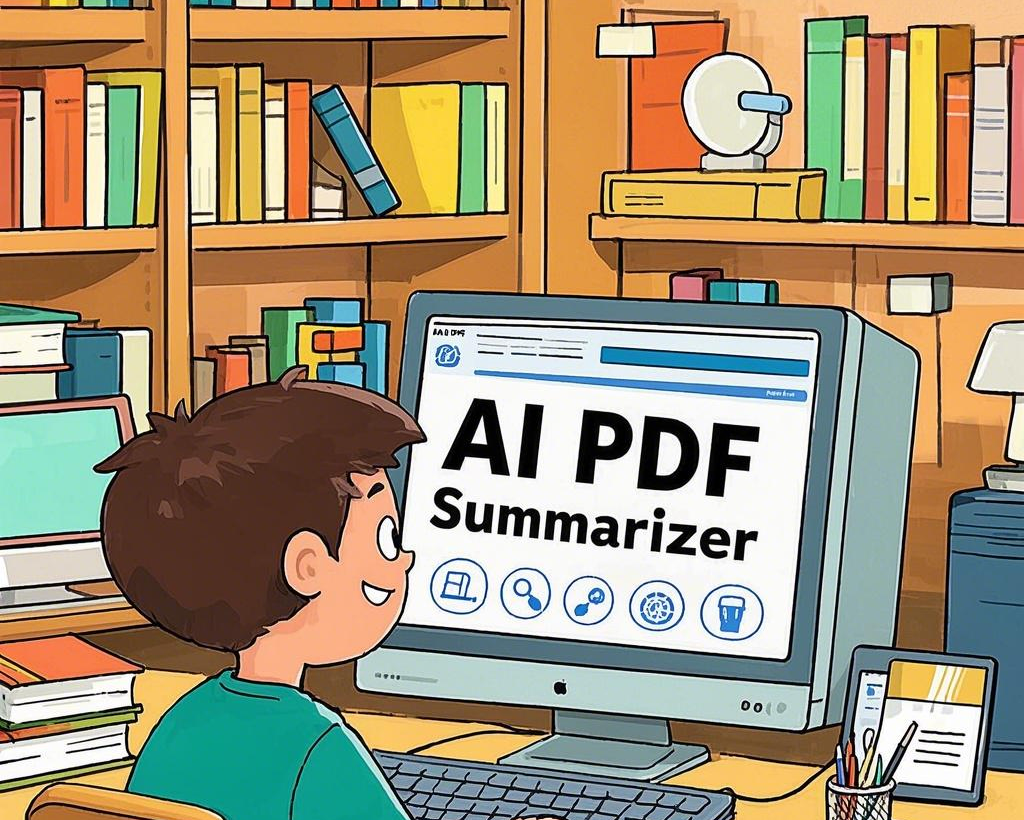
In today’s fast-paced world, reading lengthy PDFs or documents can be time-consuming. Whether you’re a student, professional, or just someone looking to save time, the ability to quickly extract key points from documents is invaluable. The good news is that there are numerous tools available that allow you to generate summaries from PDFs for free. In this article, we’ll explore the top PDF summary generators you can use in 2025, highlighting their features, benefits, and limitations.
Why You Need a PDF Summary Generator in 2025
Summarizing a lengthy PDF manually is not only time-consuming but can also lead to missed key insights. With the rise of AI-powered PDF summary generators, you can now get concise, informative summaries of your documents in just a few minutes. These tools can be a lifesaver in many situations, such as:
- Studying for exams: Quickly summarizing textbooks or lecture notes.
- Professional use: Extracting key points from reports or meeting minutes.
- Personal reading: Gaining insights from articles, research papers, and books.
By using a PDF summary generator, you save time and effort, allowing you to focus on the important aspects of the document.
Top PDF Summary Generators for Free in 2025
1. iWeaver: Best for Precision and Flexibility
アイウィーバー stands out as a powerful, free PDF summary generator that leverages AI to produce precise summaries. With its clean, user-friendly interface, iWeaver allows you to customize the length and style of summaries based on your needs. Whether you’re summarizing a research paper or an entire book, iWeaver’s advanced AI models help you extract the most relevant information efficiently.
主な特徴:
- Customizable summary length and format.
- High accuracy with advanced AI algorithms.
- Free version with essential features; paid plans available for more advanced functionalities.
長所:
- Supports a wide range of document formats.
- Easy to use with an intuitive interface.
- Accurate and relevant summaries with minimal effort.
短所:
- The free version has some limitations on the length and complexity of documents it can handle.
2. GetDigest: Best for Text Documents
If you’re primarily working with text-based documents (such as PDFs with clear text), GetDigest is an excellent choice. This free tool allows users to summarize any PDF or text-based document with ease. It also comes with a browser extension for summarizing web pages, making it incredibly versatile.
主な特徴:
- Customizable summary length (5% to 55% of the original text).
- Free browser extension for Chrome and Mozilla Firefox.
- Supports a wide range of file formats including PDF, DOCX, and TXT.
長所:
- Completely free to use.
- Very straightforward and beginner-friendly.
- Saves time by generating summaries quickly.
短所:
- Lacks advanced customization options (tone, style).
- Maximum file size limit of 5MB.
3. Scribbr: Best for Academic Papers
Scribbr is renowned for its academic summarizing abilities. If you’re a student or researcher looking to summarize scholarly articles or research papers, this tool is your go-to. It is completely free and offers a simple, efficient way to condense dense academic texts into manageable summaries.
主な特徴:
- Two modes of summarization: key sentences and paragraphs.
- Customizable output length.
- Supports both Windows and macOS systems.
長所:
- No sign-up required.
- Great for academic and research-related summaries.
- Free and easy to use.
短所:
- Limited to academic content and does not support all document types.
4. Paraphraser.io: Best for Multi-Language Summaries
For those who work with documents in multiple languages, Paraphraser.io is an excellent tool. This free summary generator can handle documents in a variety of languages, including English, French, Spanish, and German. It uses AI to extract key points and rephrase them into concise summaries.
主な特徴:
- Supports over 20 languages.
- Auto-summarization using advanced NLP techniques.
- Free version available with essential features.
長所:
- Can summarize documents in multiple languages.
- Easy to use, with a user-friendly interface.
- Free and doesn’t require registration.
短所:
- Only supports text-based documents (copy-paste required).
- Lacks advanced customization features compared to other tools.
5. Document Summarizer: Best for Large Documents
If you often work with lengthy PDFs or Word documents, Document Summarizer is a great free tool for condensing large documents into more digestible summaries. This tool can handle documents up to 500 pages, making it ideal for professionals who need to sift through vast amounts of information quickly.
主な特徴:
- Summarizes large documents (up to 500 pages).
- Customizable summary size (short, medium, or full).
- Unlimited summarization with no daily limits.
長所:
- Ideal for summarizing large, complex documents.
- No daily word limits.
- Free to use and simple to install.
短所:
- Limited to Google Chrome (no mobile or desktop versions).
- Newer tool with limited user reviews.
How to Use a PDF Summary Generator: A Step-by-Step Guide
- Choose the Right Tool: Based on your needs (academic papers, large documents, multi-language support, etc.), choose a tool from the list above.
- Upload Your Document: Most tools allow you to upload a PDF or provide a URL for online documents.
- Select Summary Settings: Choose the length, format, or language for your summary (if the tool allows customization).
- Generate and Review: Once the summary is generated, read through it to ensure all key points are captured accurately.
- Export or Share: Save or share your summary in the format you prefer (PDF, Word, TXT).
FAQs
1. Can I summarize large PDF files for free? Yes, tools like アイウィーバー そして Document Summarizer are ideal for summarizing large PDF files. They allow you to handle lengthy documents with ease and produce summaries quickly.
2. How accurate are free PDF summary generators? While free PDF summary generators provide decent results, the accuracy largely depends on the complexity of the document and the AI used. Tools like アイウィーバー そして GetDigest offer higher accuracy levels.
3. Do I need to sign up to use these tools? No, most of the tools listed (including Scribbr そして GetDigest) offer free summarization without requiring any sign-up.
4. Can I use these tools for multi-language documents? Yes, tools like Paraphraser.io そして アイウィーバー support multiple languages, making them ideal for international content.
5. Are there any limitations on free PDF summary generators? Yes, free versions typically come with limitations, such as file size restrictions, fewer customization options, or limited features. Consider upgrading for more robust capabilities.
結論
The best free PDF summary generators for 2025 offer a range of features that make document summarization easier than ever. Whether you’re a student, professional, or casual user, there’s a tool on this list that will help you condense your documents into valuable, actionable insights quickly. アイウィーバー, GetDigest, Scribbr, Paraphraser.io, and Document Summarizer all offer unique features, so choose the one that best fits your needs and start summarizing your PDFs today!