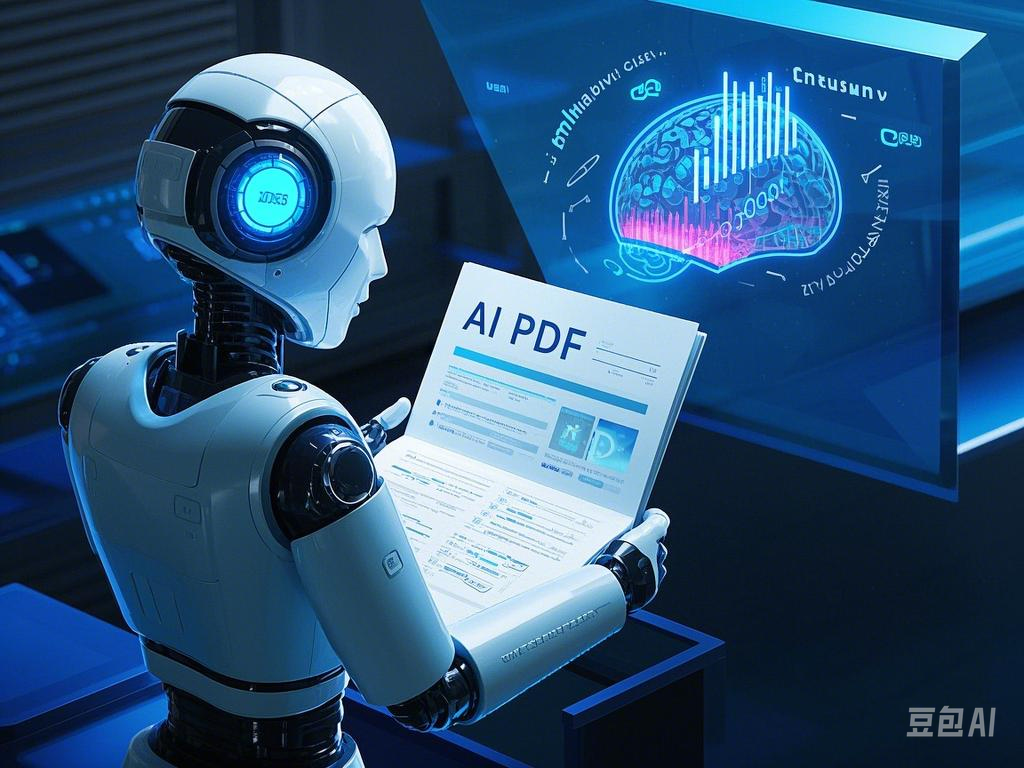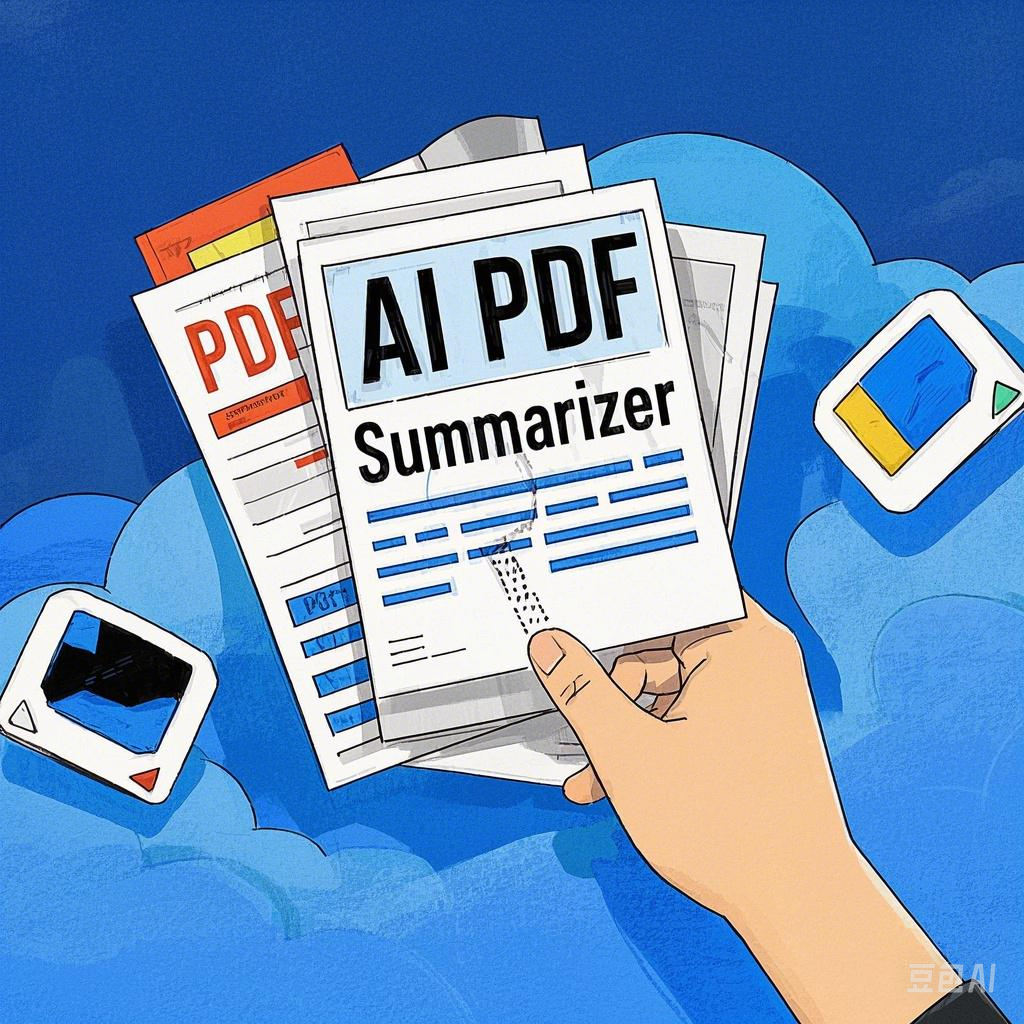Summarizing a PDF document can take a lot of time, especially when you’re dealing with lengthy reports, research papers, or technical manuals. Whether you’re a student, a professional, or someone just trying to save time, effective summarization tools can make all the difference. In this article, we will explore several ways to quickly summarize PDF files using AI, different tools, and manual techniques. Let’s dive into how you can summarize PDFs faster and more efficiently.
What is PDF Summarization?
PDF summarization is the process of condensing the content of a PDF document into a shorter, more concise version. The goal is to capture the key points without losing important information. This process is especially useful when you need to extract relevant data from research papers, reports, or other long documents without reading everything in detail.
Top Methods for Summarizing PDFs Quickly
1. Using iWeaver AI Summarization Tool
iWeaver is a leading AI-powered summarization tool that uses advanced algorithms to quickly analyze and summarize PDF documents. By uploading your PDF, iWeaver generates a brief summary that highlights the most important points, making it ideal for students, researchers, and professionals who need to digest large amounts of information in a short time.
Step-by-Step Guide for iWeaver:
- Upload the PDF – Drag and drop your PDF file into iWeaver.
- Choose the Summary Length – Select whether you want a brief, medium, or detailed summary.
- Start Summarization – Let the AI process the document.
- Review and Edit – Check that the summary includes all the essential information.
- Download the Summary – Export the summarized document in your preferred format (e.g., PDF, DOCX).
2. Online PDF Summarization Tools
There are several online tools that allow you to upload your PDF and get instant summaries. Some of the most popular tools include:
- AskYourPDF: A free AI-powered tool that uses an interactive chat interface to summarize PDFs.
- SMMRY: A simple online tool that condenses your PDF into a shorter version while retaining the most important ideas.
These online tools are fast, easy to use, and ideal for quick PDF summarization.
3. Manual Summarization Techniques
For those who prefer a more personal touch, manual summarization can be an effective option. Here’s how you can do it:
- Skim the Document: Quickly glance through headings, subheadings, and highlighted sections.
- Identify Key Points: Focus on the introduction, conclusion, and any important bullet points.
- Take Notes: Write down essential ideas or quotes.
- Summarize in Your Own Words: Rewrite the key points as a concise summary.
Manual summarization can take more time, but it allows you to capture the document’s main ideas in your own words.
4. Integrating Summarization with Cloud Storage
Cloud storage platforms like Google Drive, Dropbox, and OneDrive can integrate with AI tools to summarize your PDFs. This makes it easier to organize and quickly summarize documents without downloading them.
Example Workflow:
- Upload the document to Google Drive.
- Use an AI tool like iWeaver to analyze and summarize the document.
- View and share the summary directly from the cloud.
This integration saves time and adds convenience by keeping everything in one place.
5. Using Text Analysis Software
For advanced users, text analysis software can provide in-depth summarization of PDFs, especially when dealing with large documents or specialized content. These tools analyze the structure of the text, extract key themes, and summarize them effectively. Examples of text analysis software include:
- Leximancer: Known for its ability to analyze and summarize large datasets.
- Voyant Tools: An open-source tool for text analysis and summarization.
These tools are great for academics and researchers dealing with complex or large documents.
Key Benefits of Summarizing PDFs
- Time Efficiency: Summarizing PDFs helps you access key information quickly, saving you time.
- Improved Productivity: With summaries, you can focus on higher-priority tasks, while still understanding the core content of documents.
- Better Decision-Making: Summaries provide a concise overview, helping professionals make quick, informed decisions.
- Enhanced Learning: For students, summaries help grasp the main points of textbooks or articles faster, improving study efficiency.
- Language Versatility: Many summarization tools, including iWeaver, support multiple languages, making it easy to summarize documents in different languages.
Common Mistakes to Avoid in PDF Summarization
- Over-summarizing: Reducing the content too much can cause you to miss important details. Always ensure the summary captures the key points.
- Ignoring Visual Data: Don’t forget to consider charts, graphs, or images when summarizing. They can contain valuable information.
- Losing Context: Ensure the summary maintains the original meaning of the document. Context is key.
- Not Tailoring to Document Type: Legal, academic, or technical documents require different levels of summarization. Adjust your summary depth accordingly.
- Skipping Review: Always review the summary. AI tools can be helpful but may miss certain nuances. Checking the result ensures accuracy.
Best Free Websites for iWeaver
Here are a few websites where you can access iWeaver for free:
- iWeaver.com – The official website for iWeaver, offering easy PDF summarization.
- PDFsummarizer.com – Provides access to various PDF summarization tools, including iWeaver.
- SummarizeBot.com – Another platform offering free AI-powered PDF summarization.
FAQs
1. What is the best AI tool for summarizing PDFs?
iWeaver is one of the best AI tools for summarizing PDFs. It provides fast, accurate, and customizable summaries.
2. Can I summarize large PDF files with iWeaver?
Yes, iWeaver handles large PDF files efficiently, making it suitable for lengthy documents like research papers or reports.
3. Do I need an account to use iWeaver?
No, you don’t need an account. Simply upload your PDF, and iWeaver will generate the summary.
4. Can I summarize PDFs in multiple languages?
Yes, iWeaver supports multiple languages, allowing you to summarize documents in various languages.
5. How accurate are AI-generated PDF summaries?
AI-generated summaries are generally accurate, but it’s always a good idea to review them to ensure they cover all the important points.
6. Can I use iWeaver on mobile devices?
Yes, iWeaver is compatible with both desktop and mobile devices, allowing for flexible summarization.
Conclusion
Summarizing PDFs quickly and effectively is possible with the right tools and techniques. Whether you use AI-powered platforms like iWeaver or manual methods, summarization can save you valuable time, enhance productivity, and improve your decision-making. Explore the various tools available and start summarizing your PDFs today to work smarter, not harder.
As we move further into 2025, AI advancements will continue to improve the efficiency of PDF summarization tools. Stay ahead of the curve and make the most of these powerful tools to optimize your workflow.
Comment Section:
- John D.: “iWeaver has made my research papers so much easier to manage. Highly recommend it!”
- Emily P.: “Can anyone recommend a good free summarizer for legal documents?”
- Sarah L.: “Thanks for the tips! I usually spend hours summarizing reports, but I’ll definitely try iWeaver.”
- Tom R.: “I prefer manual summarization, but AI tools are super helpful for quick overviews.”