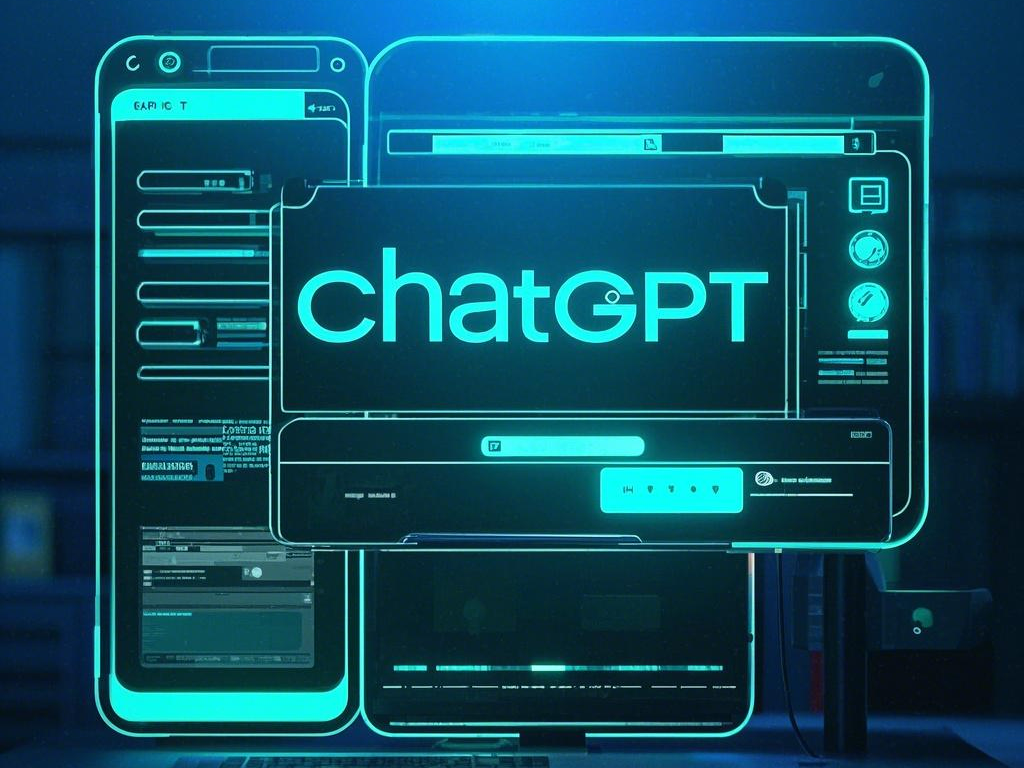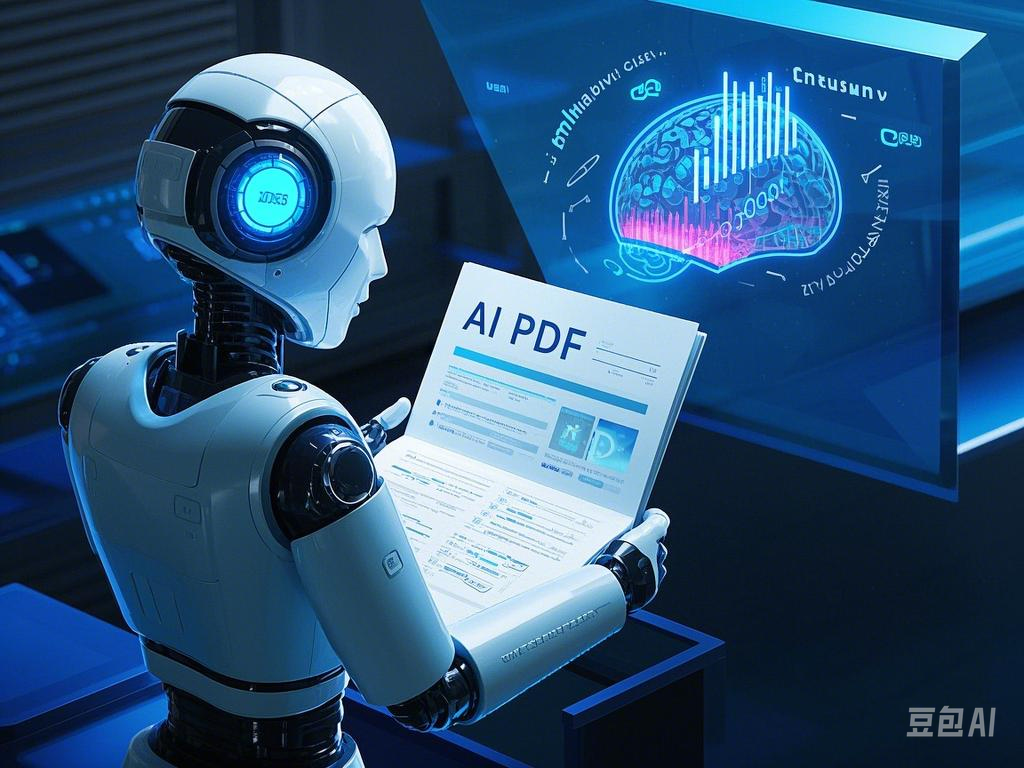Hey bookworms and knowledge ninjas! Tired of wading through endless pages of PDFs? Wish there was a magic wand to zap out the key takeaways? Well, guess what? AI is here to save the day! This guide dives deep into the world of free AI PDF summarizers, giving you the power to conquer those digital documents with ease. Let’s get this show on the road!
Why You Need a Free AI PDF Summarizer
Okay, first things first, why should you even care about these magical tools? Here’s the lowdown:
- Time is Money (and Sanity!): Let’s be real, nobody has time to read every single word of every PDF. These tools help you extract the core ideas in a flash.
- Boost Your Productivity: Instead of getting bogged down in details, a good summarizer gives you the big picture, freeing up your time for more important tasks.
- Learn Smarter, Not Harder: Quickly grasp complex concepts and research findings without getting lost in the jargon.
- Accessibility for Everyone: Summaries make information more accessible for people with reading difficulties or those who prefer auditory learning.
5 Ultimate Free AI PDF Summarizers
Alright, let’s get to the good stuff! Here are five fantastic free AI PDF summarizers that’ll rock your world:
- Scholarcy: This bad boy not only summarizes PDFs but also pulls out key findings, figures, and citations. Talk about a research powerhouse!
- ChatPDF: Ever wished you could just chat with a PDF? Well, now you can! ChatPDF lets you ask questions and get answers directly from the document. Mind-blowing, right?
- PDF.ai: This tool uses advanced AI to generate concise and accurate summaries, even for complex technical documents.
- 要約.tech: A user-friendly tool that delivers summaries in a snap. Plus, it offers a handy Chrome extension for quick access.
- SkimIt.ai: This tool is perfect for those who want a quick overview of a PDF. It highlights key sentences and provides a condensed summary.
Strategies for Effective Summarization
Now that you’ve got your tools, let’s talk strategy. Here are some tips to maximize your summarizing prowess:
- Know Your Goal: What are you trying to achieve with the summary? Are you looking for the main arguments, key findings, or just a general overview?
- Experiment with Different Tools: Each tool has its strengths and weaknesses. Try a few to see which one best suits your needs.
- Combine Human and AI: Don’t rely solely on the AI. Use the summary as a starting point, then dive deeper into the sections that interest you.
- Don’t Be Afraid to Edit: AI summaries aren’t always perfect. Feel free to tweak the summary to make it clearer or more concise.
Common Mistakes to Avoid
Before you go on a summarizing spree, watch out for these common pitfalls:
- Blindly Trusting the AI: Always double-check the summary to ensure it accurately reflects the PDF’s content.
- Ignoring Context: A summary is just a snapshot. Sometimes, you need the full context to truly understand the information.
- Overlooking Important Details: Be mindful not to oversimplify. If a detail seems crucial, don’t dismiss it just to make the summary shorter.
- Plagiarizing: If you’re using a summary for academic or professional purposes, cite the original source properly.
Step-by-Step Guide: Summarizing with AI
Ready to unleash the power of AI? Here’s a simple guide to get you started:
- Choose Your Summarizer: Pick a tool from our list (or find another one you like).
- Upload Your PDF: Most tools allow you to upload a PDF directly from your computer.
- Customize Settings (Optional): Some tools offer options to adjust the summary length, style, or focus.
- Hit the Summarize Button: Let the AI work its magic!
- Review and Edit: Read through the summary, make any necessary edits, and you’re good to go!
“Insight-Mining”: A New Word for a New Era
Let’s get creative! How about we coin a new word? Let’s call it “insight-mining.” It means using AI summarizers to quickly extract valuable insights and knowledge from PDFs. Think of it as digging for gold in a mountain of information.
Here’s how to “insight-mine” like a pro:
- Focus on Key Sections: Use the summarizer to identify the most relevant sections of the PDF.
- Extract Key Findings: Pay attention to the summarizer’s highlights and summaries of key findings.
- Analyze and Synthesize: Combine the insights from the summary with your own knowledge and critical thinking.
- Apply Your Findings: Use the extracted insights to inform your decisions, research, or creative projects.
Useful Tables
Tables are your best friends! Here are a few to help you navigate the world of AI PDF summarization:
Table 1: Top Free AI PDF Summarizers
| 道具 | 特徴 | 長所 | 短所 |
|---|---|---|---|
| Scholarcy | Summarizes, extracts findings, figures, and citations | Powerful research tool, user-friendly interface | May have limitations on free usage |
| ChatPDF | Interactive chat with PDF, Q&A, summarization | Unique interactive experience, easy to use | May not be suitable for all types of PDFs |
| PDF.ai | Concise and accurate summaries, even for technical PDFs | Handles complex documents well | 無料版では機能が制限されています |
| 要約.tech | Fast and easy summarization, Chrome extension | ユーザーフレンドリーで迅速な結果 | 場合によっては要約に深みが欠けることがある |
| SkimIt.ai | Highlights key sentences, provides condensed summaries | Great for quick overviews | May not be as comprehensive as other tools |
Table 2: Strategies for Effective Summarization
| 戦略 | 説明 |
|---|---|
| Define Your Goal | Determine what you want to achieve with the summary. |
| Experiment with Tools | Try different tools to find the best fit for your needs. |
| Combine Human and AI | Use AI as a starting point and supplement with your own analysis. |
| Edit and Refine | Don’t hesitate to edit the summary for clarity and conciseness. |
Table 3: Common Mistakes to Avoid
| Mistake | 説明 |
|---|---|
| Over-Reliance on AI | Don’t blindly trust the AI; always double-check the summary. |
| Ignoring Context | Consider the full context of the information. |
| Missing Key Details | Ensure crucial details aren’t omitted for the sake of brevity. |
| Plagiarism | Properly cite the original source when using summaries for academic or professional work. |
Table 4: “Insight-Mining” with AI Summarizers
| 戦略 | 説明 |
|---|---|
| Focus on Key Sections | Use the summarizer to identify the most important parts of the PDF. |
| Extract Key Findings | Pay close attention to the summarizer’s highlights and summaries of key findings. |
| Analyze and Synthesize | Combine the insights from the summary with your own critical thinking. |
| Apply Your Findings | Use the extracted insights to inform your work or projects. |
FAQs
1. Are these AI PDF summarizers really free?
Yes! The tools listed above offer free versions with varying levels of functionality. You can often upgrade to a paid plan for more features.
2. Can I summarize any type of PDF?
Most tools can handle a wide range of PDFs, including research papers, articles, and reports. However, highly specialized or complex PDFs might pose a challenge.
3. 要約はどの程度正確ですか?
AI summarizers are constantly improving, but they’re not flawless. It’s always wise to review and verify the summary against the original document.
4. Can I use these summaries for academic purposes?
Absolutely! These tools can be a lifesaver for students and researchers. Just remember to cite the original source appropriately.
5. プライバシーに関する懸念はありますか?
Some tools might collect data about your usage. Always read the privacy policy before uploading any sensitive documents.
6. Can I summarize multiple PDFs at once?
Some tools offer batch processing, allowing you to summarize multiple PDFs simultaneously. This can be a huge time-saver!
7. What if I need a more detailed summary?
While these tools excel at providing concise summaries, you might need to delve into the original document for a more in-depth understanding.
Reviews
Reviewer 1: “Scholarcy is a game-changer for my research! I can quickly summarize papers and extract key findings without spending hours reading.”
Reviewer 2: “ChatPDF is so much fun! It’s like having a conversation with the document itself. I love how easy it is to get answers to my questions.”
Reviewer 3: “PDF.ai is perfect for summarizing those dense technical reports that I used to dread. It saves me so much time and effort.”
Reviewer 4: “Summarize.tech is my go-to tool for quick summaries. The Chrome extension is super convenient, and the summaries are usually spot on.”
Market Insights and Brands
The AI PDF summarization market is exploding! Here are some key players to watch:
- Google AI: Google is a dominant force in AI, and its language models are powering many summarization tools.
- OpenAI: The creators of ChatGPT are pushing the boundaries of AI with their advanced language models.
- Amazon Web Services (AWS): AWS offers a range of AI services, including summarization, through its cloud platform.
Other brands making waves:
- Adobe Acrobat: Adobe is integrating AI-powered summarization features into its popular Acrobat software.
- Microsoft: Microsoft is incorporating AI summarization into its Office suite and other products.
That’s a Wrap!
There you have it! You’re now armed with the knowledge and tools to conquer the world of PDFs. Embrace the power of free AI PDF summarizers, and unlock a new level of efficiency and productivity. Happy summarizing!