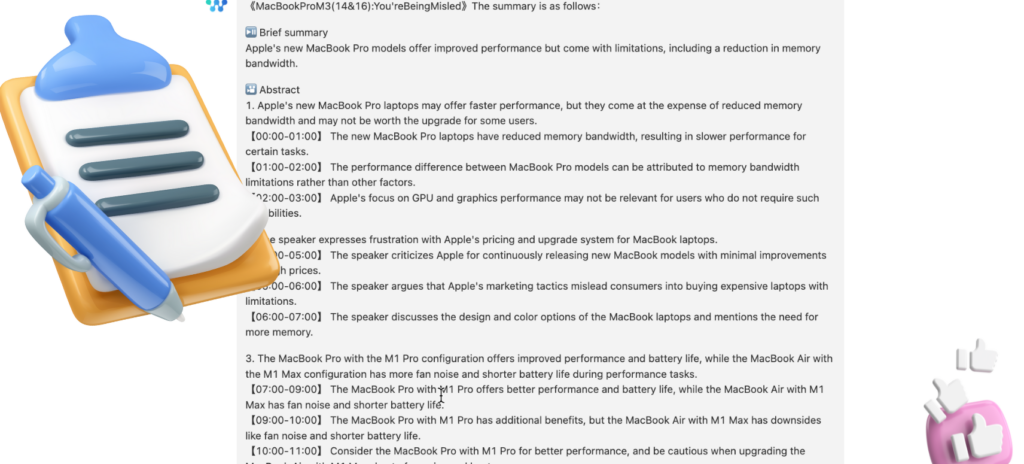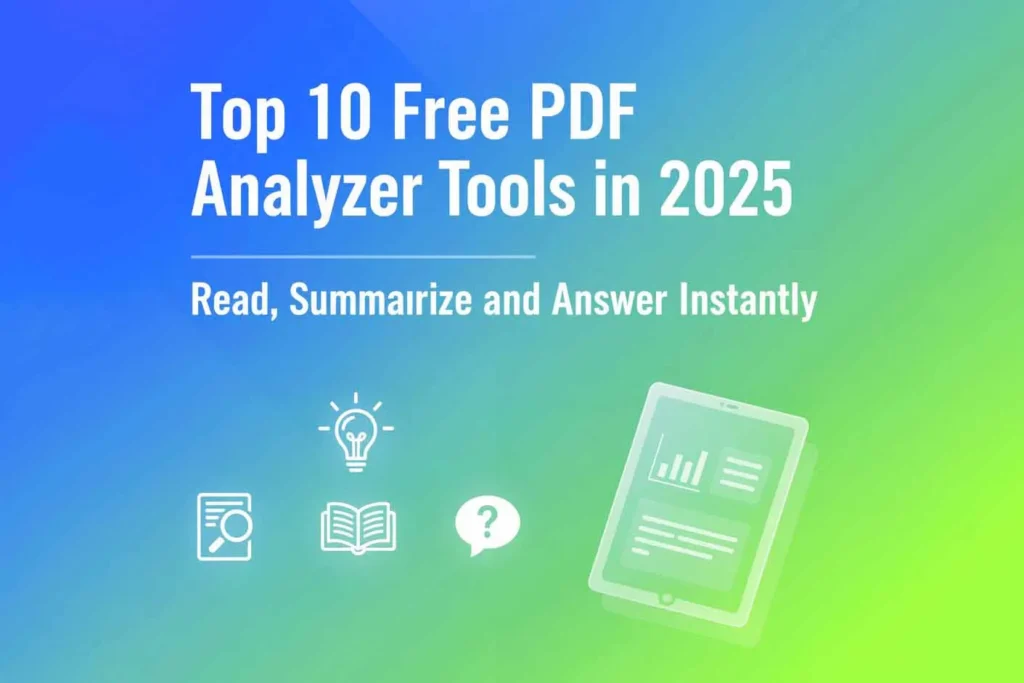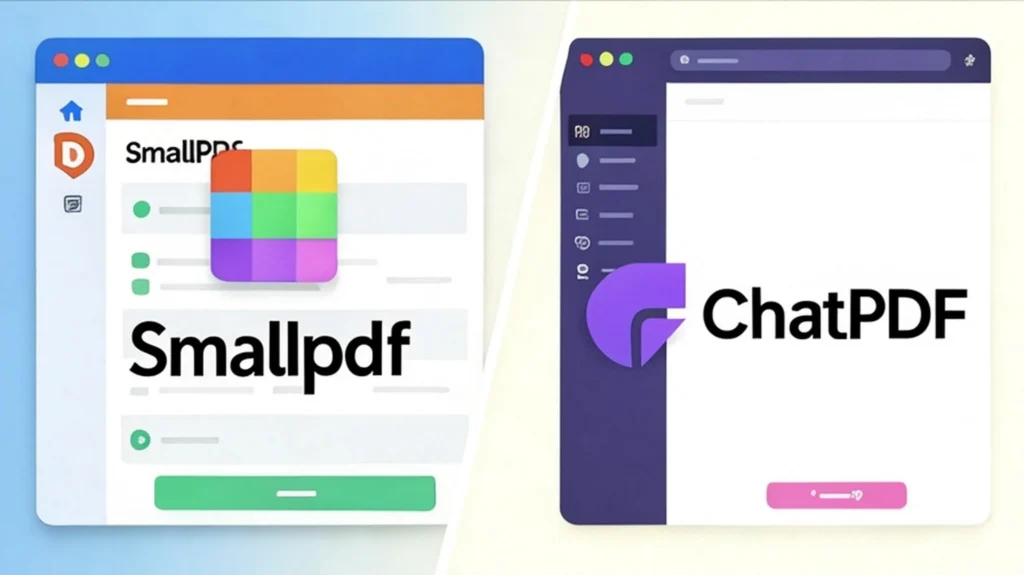Do you ever get overwhelmed with all the podcast episodes you want to hear? There’s so much to listen to, or the audio content is so long that it makes you unable to concentrate or have time to listen to it all at once. Anyway, it’s hard to keep up. But what if there is a way to understand your favorite shows without spending hours, minutes, or even seconds? Yes, you know what I am saying! You can easily summarize podcasts with ChatGPT or other AI tools.
Enter ChatGPT. This AI chatbot makes things simple and straightforward. It uses natural language processing to create quick summaries of podcasts. Now, you can get the main ideas without listening for hours.
This article looks into how ChatGPT helps with podcast summaries and compares it to other methods. You’ll see how it saves time while keeping you up-to-date with podcasts. So, let’s learn more about using AI for podcast summaries!
Key Takeaways:
- ChatGPT is an AI chatbot that creates summaries of podcast episodes using natural language processing.
- It makes summarizing podcasts easy, saving you time and giving you quick access to the important parts.
- Choosing GPT4 boosts ChatGPT’s summarizing abilities with more sophisticated features.
- Although ChatGPT is good, there are other free tools for summarizing podcasts, too.
- Using AI for podcast summarization can change how you enjoy audio content.
Using Paid ChatGPT to Summarize Podcasts
ChatGPT by OpenAI is great for summarizing podcasts. It uses advanced technology to quickly summarize episodes. However, for users who signed up for the free version and can only access GPT ChatGPT 3.5, you might be blocked at the front door if you request so.

But ChatGPT offers a paid version for internet access and browsing for your podcast, so that you can summarize podcasts with ChatGPT. You can upgrade to GPT4 for more features at $20 per month.

ChatGPT is great for summarizing podcasts online, but only if you don’t mind the relatively high cost. Its AI listens to podcasts, then gives you a short summary of the long podcast audio. This makes it easy for you to catch up on shows without listening to hours of content.
It’s perfect for busy people who want to stay in the know but have little time. You can use it while commuting or to quickly get updates on topics you like.
Alternative Options to Summarize Podcast with ChatGPT
If you are hesitant to summarize podcasts with ChatGPT due to its relatively high pricing, you may want to read this part. Actually, besides ChatGPT, there are many AI tools that can summarize podcasts from Spotify, Podbean, Buzzsprout, and more. There are many free AI podcast summarizer options, like iWeaver, Snipcast, and Studyx. They are good for light listeners, but some of them might have a limit on how many summaries you can get.
The following table lists some alternatives to summarize podcasts with ChatGPT and gives a clear comparison between them. It will help you make a smart decision.
AI Podcast SummarizerFeaturesCostBalanceChatGPT41. Concise summaries with main points and key insights
2. Direct delivery in dashboard$20/monthUnlimited SummariesSnipcast1. Simple interface
2. Indirect delivery via emailFree2 SummariesiWeaver1. Summaries in outlines, bullet points, transcripts, or mind maps.
2. Direct delivery in dashboard3-Day FreeUnlimited
As you can see, iWeaver is one of the more cost-effective options to summarize podcasts than ChatGPT, especially if you just have a limited podcast that needs to be summarized. It offers limitless podcast and video summaries in the first 3-day free trial, up to 3 hours. And for more advanced features or a long-term subscription, iWeaver only costs $9.9 per month, which is far cheaper than ChatGPT4. It allows you to create as many summaries as you want. This way, you can dive deep into content.
Therefore, the better option to summarize podcasts with ChatGPT is iWeaver. It’s perfect for anyone who likes podcasts but don’t have enough time to listen to them. With iWeaver AI, you get quick insights without long hours of listening.

iWeaver can help summarize your podcast for interviews, talkshows, movies, audiobooks, videos, etc. Compared with summarizing podcasts with ChatGPT4, it’s a more wallet-friendly option to generate a summary for a digital audio program consisting of a series of audio episodes.
Conclusion
Summarizing podcasts is key to getting fast information from audio shows. ChatGPT uses AI to do this well. With GPT4, this technology gets even better.
There are free third-party options and iWeaver too. Each has good and bad points. No matter the tool, AI helps save time and keeps you up-to-date.