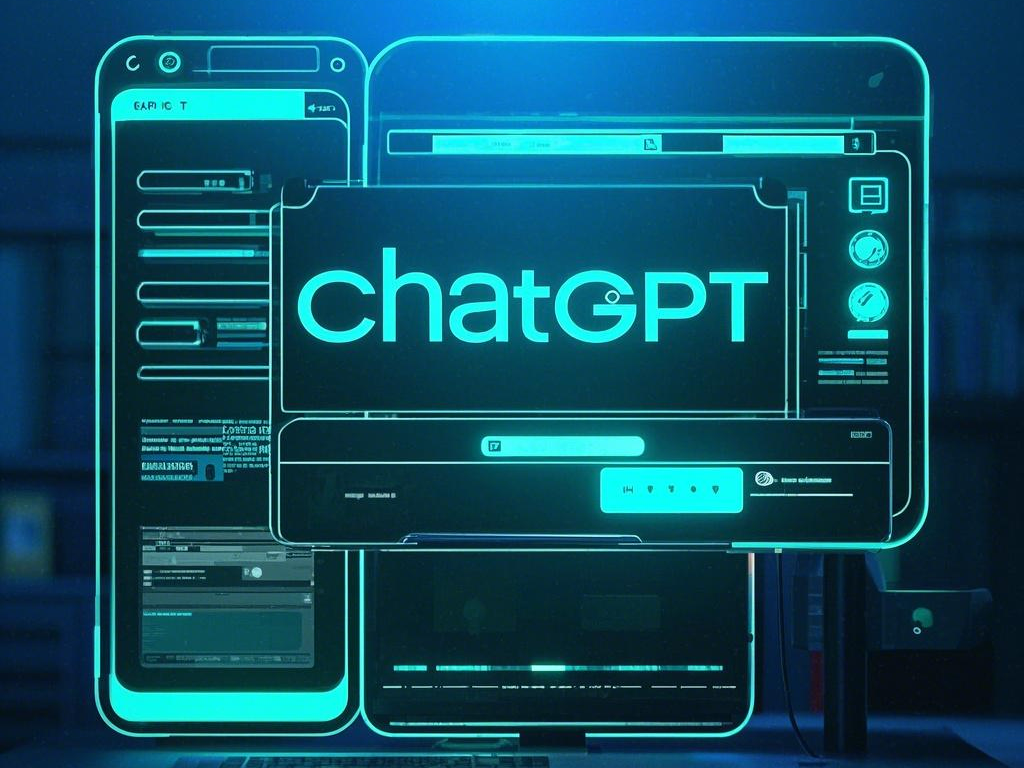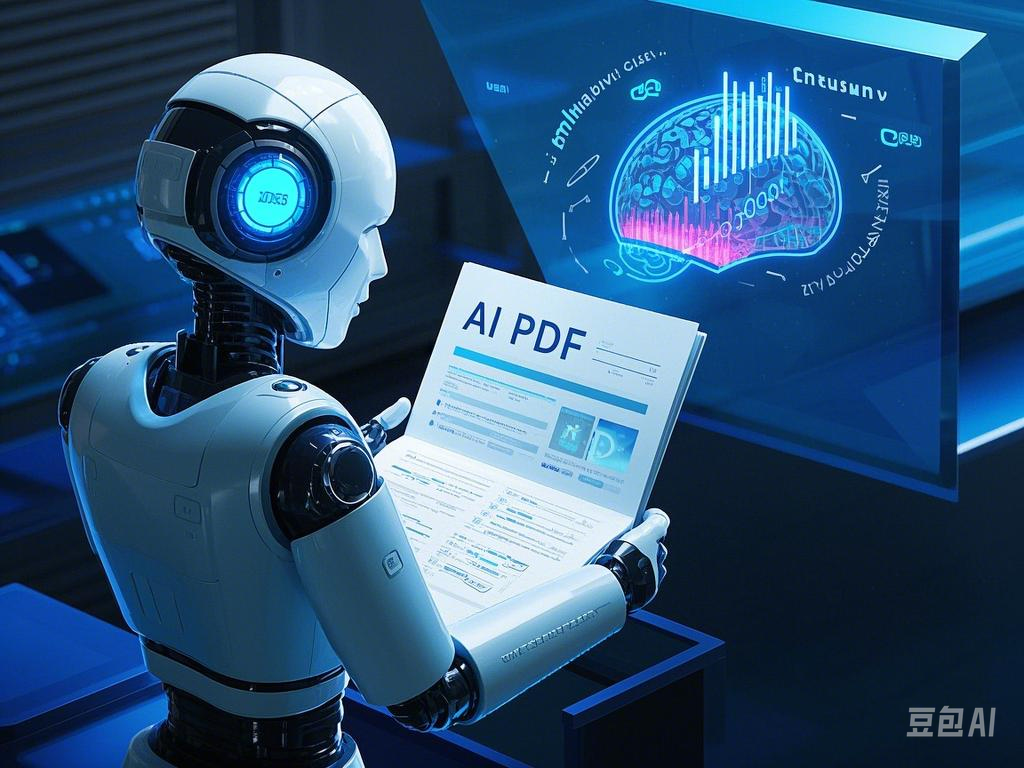Have you ever asked, “How can I understand and organize this better?” Creating a mind map from PDF is the answer. In this guide, we’ll show you an easy way to change your PDF into a mind map.
Key Takeaways:
- Learn how to convert your PDF into a mind map for improved comprehension
- Discover the benefits of using a mind map for organizing and connecting ideas
- Select the right mind mapping tool to generate a mind map from a PDF
- Import and convert your PDF into a visual mind map
- Organize and customize your mind map using various tools and features
Why Mind Mapping from PDF?
Someone might be wondering, Why should I generate a mind map from PDFs or other documents? First, let’s look at the benefits of a mind map. Mind maps are visual tools for organizing and linking ideas. They make understanding, creating, and remembering information easier.
When you make a mind map, you show how ideas are connected. This makes it easier to understand and remember information. You see the overall picture clearer and understand topics better.
What’s more, mind maps promote creative thinking and brainstorming. Their visual aspect lets you look at ideas from different angles, leading to new, innovative thoughts. You can easily see new connections that are not apparent with normal notes.
Plus, mind maps are great for memory. They use colors and pictures to link ideas in your mind, helping you remember details better. The structure of the map reinforces these connections.
Now you know the perks of using mind maps. Let’s see how to make one from a PDF.
Which AI creates Mind Maps from PDFs?
To turn a PDF to mind map, you’ll need the best tool. Luckily, many programs make this easy. Common options to turn PDF into a mind map include:
- Mind Mapping Tool: Choose a user-friendly tool designed for mind mapping. It makes converting your PDF smooth and simple.
- PDF Mind Map Converter: Look for a tool that can import PDFs directly. This feature saves time and ensures your mind map is right.
- Mind Map Software for PDF: Choose a tool that lets you customize templates and themes. You can make your mind map look the way you want.
Creating a clear hierarchy is key. Your tool should let you easily add parent and child nodes for a logical mind map structure. So choosing the best mind mapping tool, like a PDF converter, is important. It makes making a mind map from a PDF easier. This helps you think visually and understand information better.
iWeave is one of the best AI tools that allows you to generate mind maps from PDFs, including features like hierarchized structure, PDF-to-mind map conversion in one click, customizable templates and themes, as well as a downloadable option so that you can export the mind map and change it into another PDF.

How do You Turn PDFs into Mind Maps with iWeaver?
This part showcases how to turn a PDF or multiple PDFs in bulk into a mind map using the iWeaver AI tool step by step.
Step 1: Import the PDF to Convert
First, go to the official website of iWeaver: https://www.iweaver.ai/ and sign up for a free account.
Then drag your PDF file and drop it into the dashboard window for uploading. You can also click the window to select from your local computer or paste a link from the Internet that host your PDF files.

The tool will automatically start changing your PDF into a mind map and pull out the main ideas.
It smartly turns your words into a clear, good-looking map. It changes text into visuals, like boxes and lines.
Your tool makes the map without much work from you. This saves you time. Now, you can quickly start shaping your map without delay.
After the conversion, your map will show the main points from your PDF clearly. Now, you can play around with it, making it just right for you.
Step 2: Organize and Customize Your Mind Map
After converting your ideas into a mind map, it’s time to make it your own. This allows you to show your thoughts visually in a way that fits you best.
First, focus on the main ideas in your mind map. Dive deeper into each one by adding subtopics. This makes understanding each idea easier.
Use the tools in your mind mapping software to show how everything is connected. With colors, icons, and shapes, you can highlight relationships. This makes spotting connections between ideas simpler.

Keep your mind map clean and well-structured. Move elements around easily with drag-and-drop. This lets you try different layouts until you find the one that clicks.
Make your mind map look good too. A nice-looking mind map can boost your creativity. Play with fonts and styles to make it visually appealing. Have fun and let your imagination go wild!
Customizing your mind map turns it into a great brainstorming tool. It helps with planning and understanding complex information. Whether for yourself, study, or teamwork, a customized mind map helps with visual thinking.
Step 3: Download and Export Your Mind Map
Finished with your mind map? It’s time to share it. Most tools let you make a PDF. This makes it easy to show to others or print.
With the Mind Map PDF Export, saving is easy into xmind, markdown, or svg files. It keeps your map’s look, order, and links. So, everyone gets your ideas clearly.

After exporting, you can use some other tools also make more fun PDF mind maps. You can add links, videos, and more using third-party tools. This makes looking at your map more lively and helpful.
Want to share your map? Use the Mind Map PDF Creator. Make a PDF and send it by email, store it online, or use it in any digital way you like.
Mind mapping tools are great for many uses. For work, school, or fun, a PDF is handy. It shows your ideas clearly. Plus, it’s easy to both make and share a PDF.
Conclusion
In conclusion, turning a PDF into a mind map helps you understand and organize info better. By picking the best tool like iWeaver and using our steps, you can make learning more effective. With a mind map, your PDF becomes a visual aid that turns complex data into easy-to-follow patterns.
Start today and discover how mind maps improve your learning. They help by simplifying hard topics and linking different ideas together. This makes your study process more efficient.
Don’t overlook the power of mind maps when dealing with PDFs. They allow you to unlock your full learning potential. They are a great way to make learning more interesting and effective. Give it a try and experience the change in how you understand and remember information.