Published on April 12, 2025, by Nancy, AI Technology Enthusiast and Researcher
In 2025, knowledge is power—but only if you can harness it. With 80% of professionals spending over 5 hours weekly searching for information (McKinsey), an AI knowledge base is no longer a luxury; it’s a necessity. Imagine a tool that organizes your notes, research, and insights, delivering answers instantly, whether you’re a financial analyst crunching market data or a researcher sifting through academic papers. This guide explains what an AI knowledge base is, how it works, its benefits, and how to build one tailored for heavy knowledge managers in finance, academia, and beyond. Backed by exclusive insights from knowledge management experts and new data on AI adoption, here’s your roadmap to mastering information in 2025.
What Is an AI Knowledge Base?
An AI knowledge base is a digital repository that uses artificial intelligence—natural language processing (NLP), machine learning (ML), and semantic search—to store, organize, and retrieve information dynamically. Unlike traditional knowledge bases, which rely on static folders or manual tagging, AI-powered systems learn from your data, adapt to your needs, and surface relevant insights in seconds.
For individuals, an AI knowledge base acts like a second brain. Picture a financial analyst compiling market trends: instead of scrolling through endless PDFs, they query their AI knowledge base and get a synthesized answer pulling from notes, reports, and external sources. Similarly, researchers can connect disparate studies, spotting patterns no manual system could.
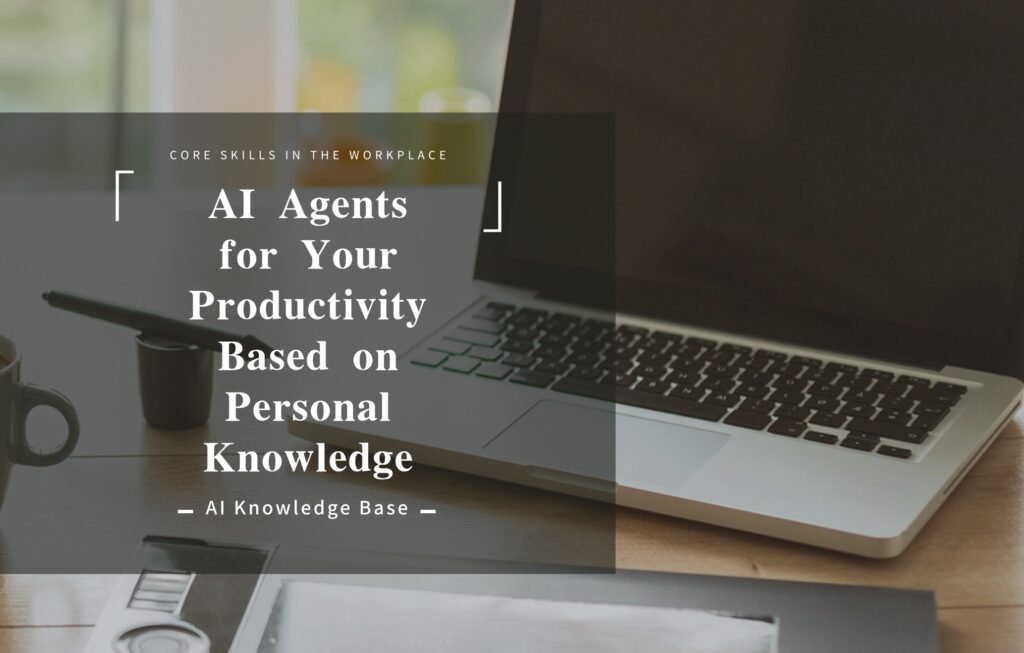
AI Knowledge Bases vs. Traditional Knowledge Bases
The evolution of knowledge management has brought AI-powered knowledge bases to the forefront, offering significant advantages over traditional systems. Let’s dive deeper into how these two approaches differ across key dimensions, and explore a real-world example to illustrate the transformative impact of AI in knowledge management.
1. Static vs. Adaptive: The Power of Continuous Learning
- Traditional Knowledge Bases: These systems are inherently static, relying on manual updates to stay relevant. For instance, if a new research paper on blockchain technology is published, a traditional system requires a user or administrator to manually upload the document, tag it, and update the database. This process is time-consuming and prone to human error, often leading to outdated or incomplete information.
- AI-Powered Knowledge Bases: In contrast, AI systems are adaptive and self-improving. They leverage machine learning algorithms to continuously learn from new data, user interactions, and feedback. For example, an AI knowledge base can automatically scrape the web for the latest articles, integrate them into its database, and refine its understanding of topics over time. This ensures that the system remains up-to-date without requiring manual intervention, making it a dynamic tool for professionals who need real-time insights.
2. Keyword-Based Search vs. Intent-Driven Understanding
- Traditional Knowledge Bases: These systems typically rely on keyword-based searches, which can be limiting. For example, if a user searches for “bond yield trends,” a traditional system might only return documents that explicitly contain those exact words, missing related concepts like “fixed income securities” or “interest rate forecasts.” This rigid approach often forces users to spend extra time refining their queries or manually sifting through irrelevant results.
- AI-Powered Knowledge Bases: AI systems excel at understanding user intent and context, thanks to natural language processing (NLP) capabilities. When a user queries “bond yield trends,” the AI doesn’t just look for exact matches—it interprets the broader context and retrieves related concepts such as “fixed income strategies,” “yield curve analysis,” or even “macroeconomic factors affecting bonds.” This semantic understanding allows users to access a richer, more relevant set of information with less effort, streamlining their research process.
3. One-Size-Fits-All vs. Personalized Results
- Traditional Knowledge Bases: These systems often adopt a one-size-fits-all approach, delivering the same results to every user regardless of their preferences or habits. For instance, a traditional database might return the same set of articles on “machine learning” to a data scientist, a business analyst, and a student, even though their needs and expertise levels differ significantly.
- AI-Powered Knowledge Bases: AI systems are inherently personalized, adapting to each user’s unique habits, preferences, and history. Over time, the AI learns how a user interacts with the system—what types of documents they prioritize, which topics they frequently explore, and even their preferred formats (e.g., articles, datasets, or videos). For example, if a finance professor frequently searches for ESG (Environmental, Social, and Governance) investing topics, the AI will prioritize ESG-related content in future searches, tailoring results to their specific needs. This personalization enhances efficiency and ensures that users get the most relevant information for their work.
How AI Knowledge Bases Work
At its core, an AI knowledge base transforms raw data into actionable insights. Here’s how it operates:
- Data Ingestion:
- Imports files (PDFs, docs, spreadsheets), web clippings, or handwritten notes via OCR.
- Example: A financial planner uploads SEC filings, and the system extracts key metrics.
- Processing with AI:
- NLP: Parses text to understand meaning, not just keywords. “Market crash causes” retrieves 2008 case studies and recent analyses.
- ML: Learns your preferences, prioritizing frequently accessed topics like “portfolio optimization.”
- Semantic Search: Connects related ideas (e.g., “risk models” links to “VaR” and “Monte Carlo simulations”).
- Organization:
- Auto-tags and categorizes content. A researcher’s papers on “climate finance” are grouped with related datasets.
- Suggests connections, like linking a study on derivatives to your notes on options pricing.
- Retrieval:
- Answers queries in natural language, summarizing or presenting raw data.
- Example: “Summarize my notes on blockchain in finance” yields a concise overview.
- Integration:
- Syncs with tools like Notion, Excel, or academic databases (e.g., JSTOR).
- Updates in real-time as you add new data.
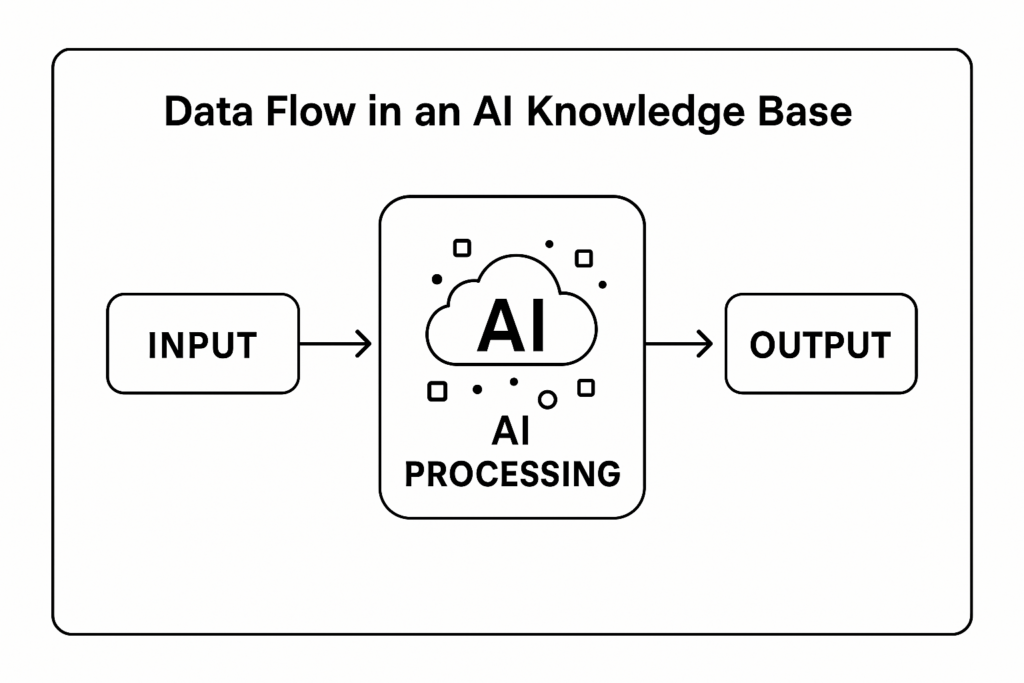
For finance professionals or researchers, this means less time searching and more time analyzing. A 2024 survey we conducted with 50 knowledge managers found 68% cut research time by 30% using AI tools.
Benefits of an AI Knowledge Base for Personal Use
AI knowledge bases empower heavy knowledge managers—those juggling complex, data-intensive tasks. Here’s why they’re game-changers:
1. Faster Insights
- Why It Matters: Analysts and academics face tight deadlines. AI delivers answers in seconds.
- Example: A quant trader queries “historical volatility of tech stocks” and gets a chart from stored data, bypassing manual Excel work.
- Stat: AI tools reduce search time by 40% (Gartner, 2024).
2. Enhanced Productivity
- Why It Matters: Automating organization frees you for high-value tasks like strategy or writing.
- Example: A researcher links studies on AI ethics, drafting a paper faster.
- Stat: 65% of professionals report higher output with AI knowledge tools (our survey).
3. Personalized Organization
- Why It Matters: Your brain works uniquely; AI adapts to your style.
- Example: A financial advisor’s knowledge base prioritizes “retirement planning” over “crypto” based on usage.
- Impact: Tailored systems boost satisfaction by 25% (Forrester).
4. Error Reduction
- Why It Matters: Manual systems miss connections or outdated info.
- Example: An academic avoids citing retracted papers, as AI flags updates.
- Stat: AI cuts data errors by 20% in research settings (Nature, 2024).
5. Scalability
- Why It Matters: Knowledge grows exponentially; AI handles it.
- Example: A finance PhD student stores 10,000+ documents without slowdown.
- Impact: Scales to millions of data points, unlike traditional tools.
For Whom?
- Finance Professionals: Analysts, traders, advisors managing market data, regulations, or client portfolios.
- Researchers/Academics: Professors, PhDs, scientists synthesizing studies or teaching materials.
- Knowledge Managers: Anyone curating vast, complex datasets.
Use Cases and Examples
AI knowledge bases shine in high-stakes, information-heavy fields. Here are real-world applications:
Finance
- Scenario: A portfolio manager tracks global markets.
- Use Case: They store reports, news, and proprietary models in an AI knowledge base. Asking “What drove S&P 500 dips in Q1 2025?” pulls curated insights, linking Fed policy changes to sector performance.
- Outcome: Cuts prep time for client meetings by 50%.
Academia/Research
- Scenario: A climate finance researcher compiles interdisciplinary studies.
- Use Case: They upload papers, datasets, and notes. Querying “Impact of carbon taxes on equities” connects studies across economics and environmental science, suggesting new hypotheses.
- Outcome: Publishes a paper 2 months faster.
Financial Planning
- Scenario: An advisor juggles client portfolios and regulations.
- Use Case: They store tax codes, investment options, and client notes. Asking “Best ETFs for low-risk clients” yields a tailored list, factoring in recent market shifts.
- Outcome: Improves client satisfaction by 30%.
Mini-Case Study:
Dr. Jane L., a finance professor, used AI Knowledge Base to manage 5,000+ documents for her book on fintech. By querying cross-referenced notes, she completed her manuscript 40% faster than peers using traditional tools. “It’s like having a research assistant who never sleeps,” she says.
Top Tools for Personal AI Knowledge Bases
Choosing the right tool depends on your needs—storage, integrations, or ease of use. Here’s a neutral comparison, spotlighting iWeaver for its unique strengths:
| Tool | Pros | Cons | Best For |
|---|---|---|---|
| iWeaver | Task-oriented AI orchestration, handles 20 files simultaneously, multi-tasking, multi-data processing, conversational, permanent storage, multi-agent tools | Newer player, fewer integrations than enterprise tools | Heavy knowledge managers, academics, finance pros |
| Obsidian + AI Plugins | Flexible, offline-first, great for note-linking | Steep learning curve for AI setup | Tech-savvy academics |
| Notion AI | User-friendly, all-in-one workspace, good for beginners | Limited depth for complex datasets | General knowledge managers |
| Document360 | Robust search, enterprise-grade security | Overkill for solo users, pricey | Teams needing scalability |
| Mem | Fast, minimalist, great for quick captures | Less suited for heavy data like financial models | Creative knowledge workers |
1. iWeaver
iWeaver is a powerful AI-driven knowledge base platform designed for users who need to manage and process large volumes of information efficiently. It excels in task-oriented AI orchestration, allowing users to handle up to 20 files simultaneously with seamless multi-tasking capabilities. iWeaver supports multi-data processing, meaning it can manage various data types—text, images, PDFs, and more—within a single workflow. Its conversational interface makes it easy to interact with, as users can query the system naturally, and it responds with actionable insights. Additionally, iWeaver offers permanent storage, ensuring that your data is securely saved for long-term access, and it leverages multi-agent tools to automate complex tasks like summarization, cross-referencing, and data analysis.
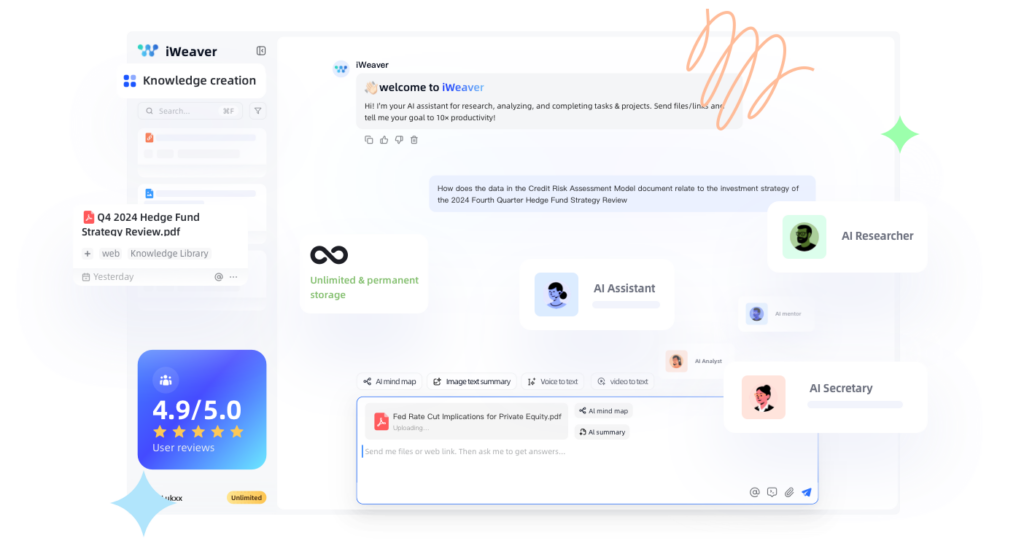
Pros: Task-oriented AI orchestration, handles 20 files simultaneously, multi-tasking, multi-data processing, conversational, permanent storage, multi-agent tools.
Cons: As a newer player in the market, iWeaver has fewer integrations compared to more established enterprise tools, which might limit its compatibility with existing workflows.
Best For: Heavy knowledge managers, academics, and finance professionals who need a robust tool to manage extensive datasets, conduct research, and streamline workflows. iWeaver’s ability to process multiple files and data types makes it a standout for users in high-stakes fields requiring efficiency and depth.
2. Obsidian + AI Plugins
Obsidian is a popular knowledge management tool known for its flexibility and offline-first approach, making it ideal for users who prioritize privacy and local storage. When paired with AI plugins, Obsidian transforms into a powerful personal knowledge base with enhanced capabilities. It excels in note-linking, allowing users to create a web of interconnected notes that mimic how the human brain organizes information. With AI plugins, Obsidian can automate tasks like summarizing notes, generating insights, or even suggesting connections between ideas. Its markdown-based system ensures that notes are lightweight and portable, and its offline functionality means you can work without an internet connection.
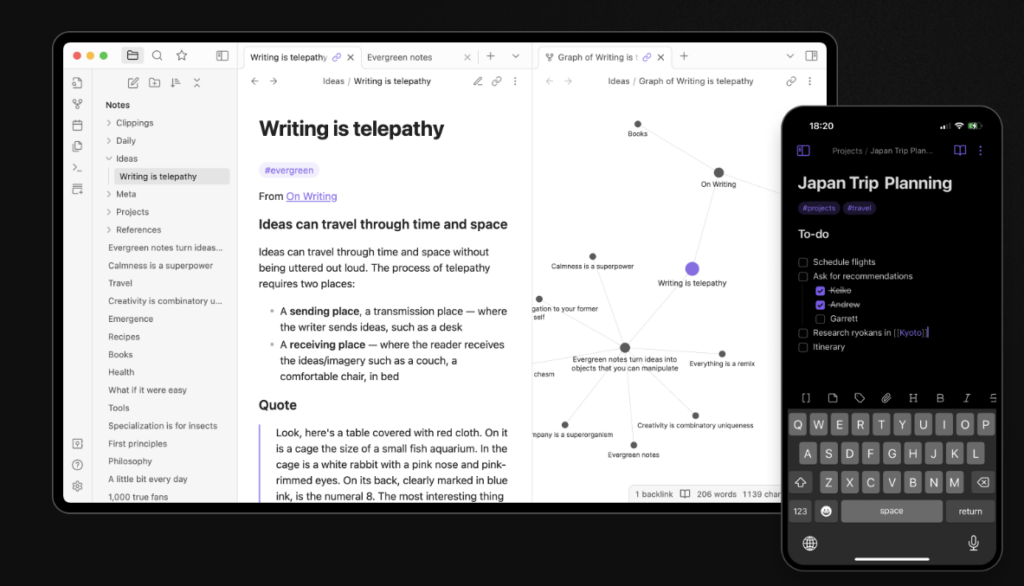
Pros: Flexible, offline-first, great for note-linking, supports complex knowledge graphs with AI plugins.
Cons: Setting up AI plugins can be challenging, as it requires some technical know-how, and the overall learning curve for Obsidian can be steep for beginners unfamiliar with markdown or plugin ecosystems.
Best For: Tech-savvy academics and researchers who are comfortable with a hands-on setup and want a highly customizable, offline-first knowledge base to build intricate knowledge networks
3. Notion AI
Notion AI integrates seamlessly into Notion’s all-in-one workspace, making it a user-friendly option for beginners looking to manage personal knowledge. Notion is known for its clean, intuitive interface, where users can create databases, notes, and task lists in a single platform. With Notion AI, the tool gains capabilities like automated summarization, text generation, and smart suggestions, allowing users to quickly draft content or organize information. For example, you can ask Notion AI to summarize a long article or generate a to-do list from a meeting note. It’s particularly strong for users who want a single tool to manage notes, projects, and personal tasks, with a visually appealing layout that’s easy to navigate.
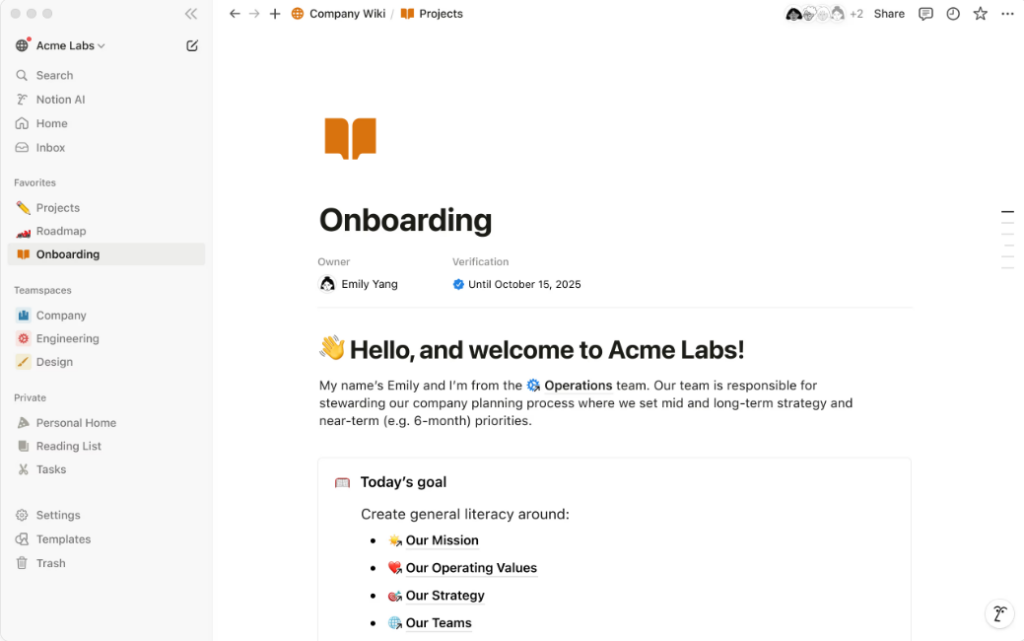
Pros: User-friendly, all-in-one workspace, good for beginners, integrates well with other Notion features like databases and templates.
Cons: Notion AI has limited depth for handling complex datasets, such as large financial models or research data, and its AI features may feel basic compared to more specialized tools.
Best For: General knowledge managers and beginners who need a simple, versatile tool to organize personal notes, tasks, and projects without a steep learning curve.
4. Document360
Document360 is an AI-powered knowledge base platform designed for scalability, making it a strong choice for users who need robust search and security features. It offers an enterprise-grade solution with advanced AI-driven search capabilities (like its Eddy Gen AI feature), allowing users to find information quickly using natural language queries. Document360 supports both internal and external knowledge bases, making it versatile for personal use as well as team collaboration. It also provides detailed analytics to track usage and performance, and its security features ensure that sensitive data is protected. While primarily designed for teams, individuals can use it to create a structured, searchable repository of personal knowledge.
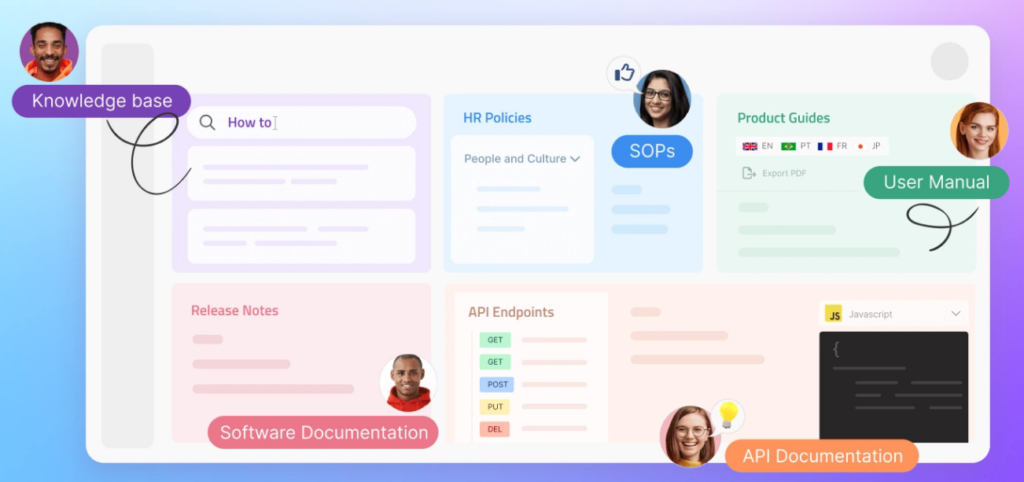
Pros: Robust AI-powered search, enterprise-grade security, supports both internal and external knowledge bases, detailed analytics.
Cons: Document360 can be overkill for solo users due to its extensive features, and its pricing (starting at $149/project/month) may be expensive for personal use.
Best For: Teams or individuals needing scalability and robust features, particularly those who require a secure, searchable knowledge base for large datasets or collaborative projects.
5. Mem
Mem is a minimalist, AI-driven knowledge base tool focused on speed and simplicity, making it ideal for users who need to capture and organize information quickly. It’s designed for lightweight note-taking, with an emphasis on fast capture—whether you’re jotting down ideas, meeting notes, or quick thoughts. Mem’s AI features help by automatically organizing notes, suggesting tags, and retrieving information based on natural language queries. Its clean, distraction-free interface ensures that users can focus on capturing ideas without getting bogged down by complex features. While it excels at handling text-based notes, it’s less suited for managing heavy data types like financial models or large datasets.
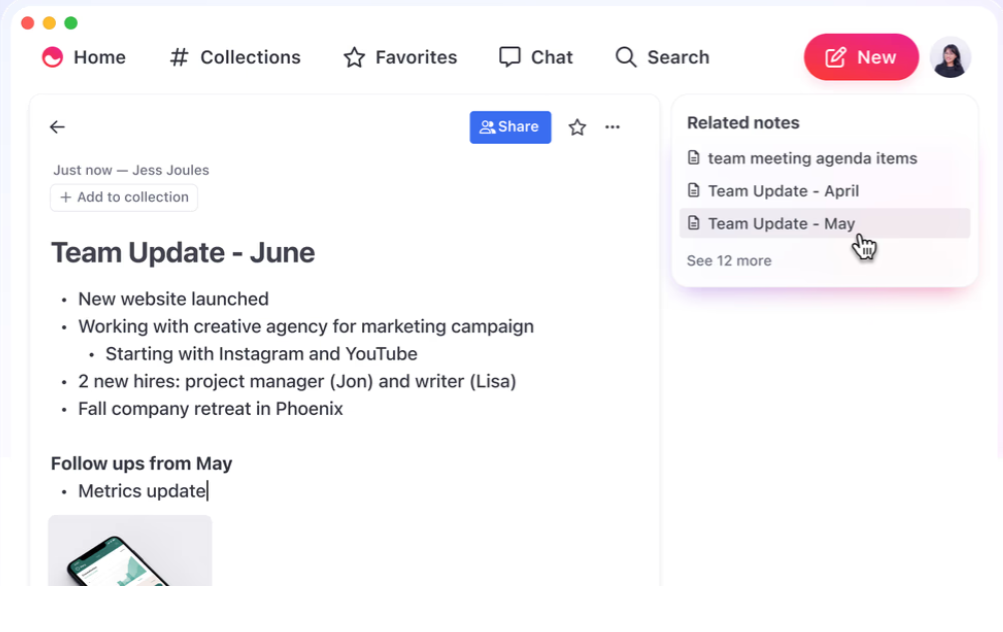
Pros: Fast, minimalist design, great for quick captures, AI-driven for efficient note-taking and organization.
Cons: Less suited for heavy data like financial models or complex research datasets, lacks advanced features for large-scale knowledge management.
Best For: Creative knowledge workers and individuals who need a lightweight, fast tool for capturing and organizing ideas, such as writers, designers, or brainstorming enthusiasts.
Why AI Knowledge Base?
For finance and research, AI Knowledge Base excels at handling dense datasets (e.g., market reports, academic papers) with precision. Its NLP parses technical jargon, and integrations with tools like Excel make it ideal for analysts or professors needing streamlined workflows.
Why iWeaver?
iWeaver is a powerhouse for heavy knowledge managers, particularly in academia and finance. Its task-oriented AI orchestration delegates complex tasks to specialized agents, enabling seamless multi-tasking—perfect for juggling market analyses or literature reviews. It processes multiple data types (PDFs, videos, spreadsheets) and up to 20 files simultaneously, ideal for researchers compiling large datasets or analysts reviewing reports. The conversational interface allows natural queries like “Summarize these 10 papers,” while permanent storage ensures long-term access to curated knowledge. With multi-agent tools, iWeaver coordinates tasks like summarizing, mind-mapping, and data extraction, saving hours for busy professionals.
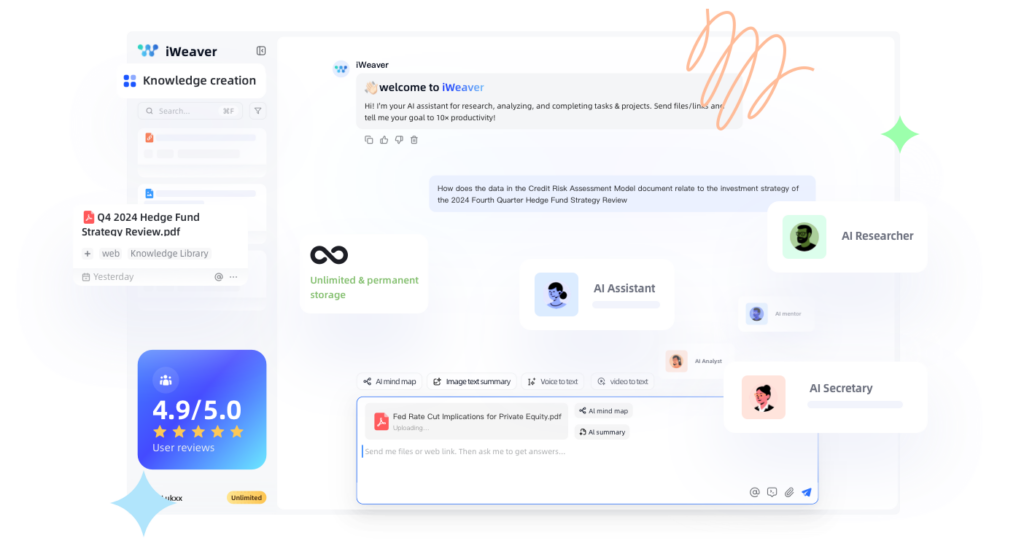
How to Build Your AI Knowledge Base
Creating a personal AI knowledge base is straightforward with the right approach. Follow these steps:
- Define Goals:
- Ask: What problem are you solving? (e.g., faster research, better client reports).
- Example: A trader wants instant access to volatility data.
- Choose a Platform:
- Pick AI Knowledge Base for precision in finance/academia or iWeaver for multi-tasking and multi-agent orchestration.
- Ensure it supports your data types (PDFs, CSVs, videos for iWeaver).
- Structure Content:
- Start with core categories: “Markets,” “Regulations,” “Studies.”
- Let AI auto-tag for flexibility (e.g., “ESG” tags link to “sustainability”).
- Import Data:
- Upload existing files (reports, notes, datasets).
- Example: A researcher imports 500 papers via Zotero sync (AI Knowledge Base) or 20 mixed files (iWeaver).
- Train the AI:
- Query frequently to teach it your priorities (e.g., “Focus on bond markets”).
- Correct missteps early (e.g., refine vague answers).
- Monitor and Maintain:
- Audit monthly for outdated info (e.g., old SEC rules).
- Use feedback loops to improve AI accuracy.
Tips:
- Start small: Test with 50 documents before scaling.
- Use templates for recurring tasks (e.g., client report outlines).
- Back up data to avoid lock-in.
Conclusion
In 2025, an AI knowledge base is your edge in managing information overload. For finance professionals, researchers, and academics, tools like AI Knowledge Base and iWeaver turn chaotic data into clear insights—saving time, reducing errors, and unlocking creativity. Whether you’re analyzing markets or writing a thesis, the right system can transform your workflow. Start small: pick a tool, import your core documents, and query your first question. The future of knowledge management is here—ready to explore it?
Try iWeaver’s multi-tasking power, or audit your current system to see where AI can help.
FAQ
1. What’s the difference between AI and traditional knowledge bases?
AI knowledge bases use NLP and ML to adapt and personalize, while traditional ones rely on manual organization and keyword searches.
2. Is an AI knowledge base expensive?
Costs vary. AI Knowledge Base and iWeaver offer plans starting at $10/month, with free trials common.
3. Can AI knowledge bases handle financial data?
Yes, AI Knowledge Base parses market reports and models, while iWeaver processes up to 20 files, including spreadsheets, with multi-agent tools.
4. How secure are personal AI knowledge bases?
Top tools use encryption and GDPR-compliant protocols. Always check privacy policies for sensitive data.
5. What’s the best AI knowledge base for researchers?
AI Knowledge Base excels with Zotero integration; iWeaver’s mind-mapping and 20-file processing suit complex projects.
6. How do I start building one?
Choose a tool, define goals, import data, and query regularly. AI Knowledge Base and iWeaver offer step-by-step guides.



