Introduction
In a world overflowing with information, managing data can feel overwhelming. If you’ve ever wrestled with a dense PDF document or struggled to extract key insights, you’re not alone! The good news is that PDF to Mind Map converters are here to revolutionize how you organize and visualize your information. These tools transform complex data into engaging mind maps, making it easier to grasp and retain essential concepts. This article will explore the best PDF to Mind Mapping Tools for 2025, ensuring you can tackle any PDF with confidence.
Why Use a PDF to Mind Map Converter?
When dealing with lengthy documents, key points can often get lost in the noise. A pdf to mind map converter allows you to visualize information hierarchically, helping you to:
- Enhance comprehension: Mind maps clarify relationships between ideas.
- Improve memory retention: Visuals make it easier to remember information.
- Increase productivity: Quickly access and summarize crucial points.

Top 7 Mind Mapping from PDF Tools
1. iWeaver
iWeaver is a fantastic PDF to Mind Mapping Tool that employs AI to simplify your note-taking process. With just a few clicks, you can convert your PDF into a mind map, making it perfect for students and professionals alike. The intuitive interface allows easy customization, ensuring you can tailor the map to your needs.
2. Taskade
Taskade excels at transforming your PDF documents into structured mind maps in seconds. Whether you’re planning an event or organizing a project, this tool provides a holistic view of all elements. The drag-and-drop functionality makes it a breeze to upload files and visualize information seamlessly.
3. Edraw.AI
If you’re looking for an AI-driven solution, Edraw.AI is an excellent choice. It analyzes your document, identifies key points, and generates a mind map instantly. The ability to edit and refine the map afterward allows for greater customization and personalization.
4. GitMind
GitMind is a versatile tool that handles not just PDFs but also DOC, DOCX, and PPTX files. It summarizes key points in a hierarchical order, making it easy to digest complex information. With its user-friendly interface, you can transform your documents into mind maps in seconds.
5. Chatmind PDF
Chatmind PDF is a unique tool that not only converts PDFs into mind maps but also offers a free trial for first-time users. It simplifies learning by transforming dense documents into engaging visual formats, enhancing information retention.
6. Mapify ChatPDF
Mapify ChatPDF provides a one-click presentation mode, turning your PDF summary mind maps into slides effortlessly. This feature is particularly helpful for team collaboration and visualizing complex information in meetings.
7. iWeaver AI
Lastly, iWeaver AI leverages cutting-edge technology to extract key concepts from professional PDFs. It specializes in technical terms, ensuring high-quality mind map generation tailored to specific industries.
How to Choose the Right Tool
When selecting a PDF to Mind Map Converter, consider the following factors:
- Ease of Use: Look for an intuitive interface that simplifies the conversion process.
- Customization Options: Choose a tool that allows you to edit and refine your mind map post-conversion.
- File Formats Supported: Ensure the tool can handle various document types beyond just PDFs.
- Collaboration Features: If working with a team, select a tool that facilitates sharing and collaboration.
Table : Benefits of Using PDF to Mind Map Converters
| Benefit | Description |
|---|---|
| Enhanced Comprehension | Visualizing information helps clarify relationships between ideas. |
| Improved Memory Retention | Visual aids make it easier to remember and recall information. |
| Increased Productivity | Quick access to summarized key points boosts efficiency. |
| Simplified Learning | Engaging visuals facilitate better understanding of complex topics. |
Table : Factors to Consider When Choosing a Tool
| Factor | Description |
|---|---|
| Ease of Use | Look for an intuitive interface that simplifies the conversion process. |
| Customization Options | Ensure the tool allows for editing and refining post-conversion. |
| File Formats Supported | Check if the tool can handle various document types beyond just PDFs. |
| Collaboration Features | Opt for tools that facilitate sharing and collaboration if working with a team. |
Conclusion
Embracing Mind Mapping from PDF is a game-changer for anyone seeking to enhance their productivity and comprehension. With the tools listed above, you can effectively convert complex PDFs into manageable mind maps that make information clearer and more accessible. Don’t let dense documents overwhelm you—harness the power of PDF to Mind Map converters and take control of your data today!
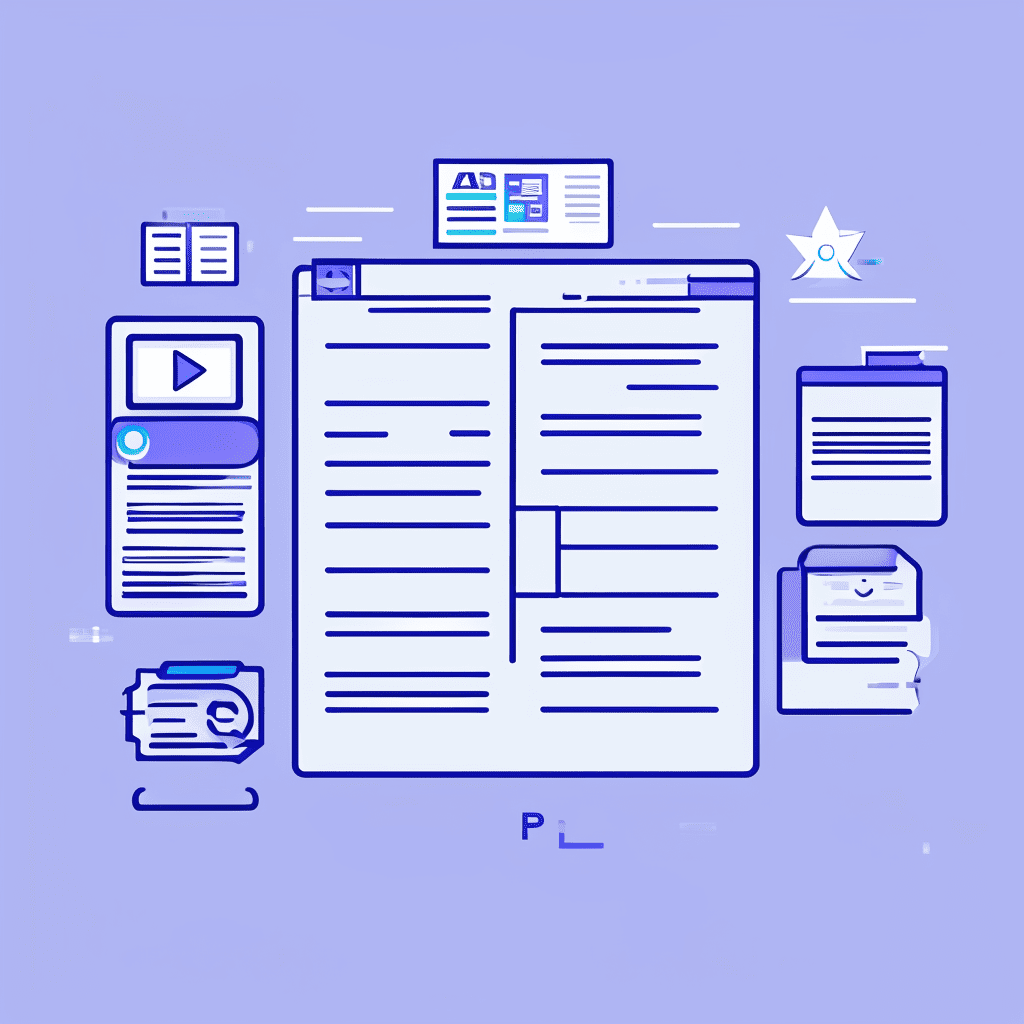
FAQS
1.Q: How can I create a mind map from a PDF document?
A: To create a mind map from a PDF document, you can use specialized software or online tools that allow you to import the PDF file. These tools typically extract the text and images, allowing you to manipulate and organize the information into a visual mind map format.
2.Q: What is the process of converting a PDF to a mind map?
A: The process generally involves uploading your PDF document to a PDF to mind map conversion tool. The tool analyzes the content and helps you structure it into a mind map by allowing you to create branches and nodes based on the extracted information.
3.Q: What features should I look for in a PDF to mind map converter?
A: When choosing a PDF to mind map converter, look for features such as user-friendly interface, the ability to maintain the original formatting, options for customizing your mind map, and export functionality to save your mind map in various formats.
4.Q: Can I use mind mapping tools to summarize information from a PDF?
A: Yes, mind mapping tools are effective for summarizing information from PDFs. By converting the document into a mind map, you can visually organize key points, making it easier to understand and remember the content.
5.Q: Are there free tools available for converting PDF files to mind maps?
A: Yes, there are several free tools available online that can convert PDF files to mind maps. While these tools may have limitations in terms of features and output quality, they can be a great starting point for basic mind mapping needs.
Here are four valuable tables tailored to different sections of the SEO article on “7 Powerful Tools for Mind Mapping from PDF in 2025.” Each table is designed to enhance readability and optimize for SEO performance.



