Published on March 30, 2025, by Nancy, AI Technology Enthusiast and Researcher
Introduction
The Growing Importance of YouTube Transcripts in 2025
In 2025, YouTube remains a powerhouse for video content, with over 2 billion monthly users. But what’s often overlooked is the role of transcripts in making that content shine. Transcripts turn spoken words into text, boosting accessibility for the deaf or non-native speakers, enhancing SEO with crawlable text, and offering viewers a quick way to skim or study videos. Whether you’re a creator, educator, or casual viewer, generating YouTube transcripts can unlock new possibilities—but it doesn’t have to cost a fortune.
Why Free Tools Are Worth Exploring
While paid transcription services promise polish, free YouTube transcript generators have come a long way, offering impressive accuracy and flexibility without the price tag. In this guide, we’ll dive into how to generate YouTube transcripts for free, explore top tools—including iWeaver AI’s standout solution—and share tips to make the most of them. Let’s get started!
Understanding YouTube Transcripts: Benefits and Challenges
YouTube transcripts are more than just subtitles. They’re a full text version of a video’s audio, often with timestamps, that can be used for captions, notes, or content repurposing. The benefits are clear:
- SEO Boost: Search engines index transcripts, helping videos rank higher.
- Accessibility: Reach audiences who can’t hear or prefer reading.
- Versatility: Turn videos into blog posts, study guides, or social media snippets.
The catch? Free tools can struggle with background noise, accents, or overlapping voices. That’s why choosing the right YouTube transcript generator—and knowing how to use it—matters.
Step-by-Step Guide: Generating Transcripts with Free Tools
Creating transcripts doesn’t need to be complicated. Here’s a universal process using free tools, with a spotlight on iWeaver AI’s YouTube Transcript Generator:
- Pick Your Tool: Start with a free option like YouTube’s built-in feature or a third-party gem. For example, head toFree YouTube Transcript Generator for iWeaver AI’s solution.
- Input the Video: Paste the YouTube URL (or upload audio with iWeaver AI). YouTube’s tool requires you to open the video and click “Open transcript” in settings, while iWeaver processes links directly.
- Generate the Text: Let the tool work its magic. iWeaver AI uses DeepSeek AI to analyze audio quickly, delivering a transcript in seconds.
- Refine and Export: Check for errors—common with free tools—and save the output. iWeaver stands out here with options like SRT for captions or TXT for notes.
This process works across platforms, but tools like iWeaver AI simplify it with extra polish and flexibility.
Top Free YouTube Transcript Generators Compared
Not all free YouTube transcript generators are equal. Here’s a rundown of popular options:
- YouTube’s Built-in Tool: Free and easy, but limited to auto-captions and basic text output. Accuracy varies with audio quality.
- Kapwing: A browser-based tool that handles YouTube links well, though editing is basic in the free tier.
- Otter.ai: Great for spoken content, but requires audio extraction first in its free version.
- iWeaver AI: Found at YouTube Transcript Generator, it offers AI-driven accuracy, multiple export formats, and a clean interface—no hidden limits.
Each has strengths, but iWeaver AI’s blend of precision and usability makes it a standout free YouTube video transcript tool for 2025.
Free vs. Paid Solutions: What You Need to Know
While paid transcription services like Rev ($1.50/minute) or Temi ($0.25/minute) boast rapid turnaround and near-flawless accuracy, catering specifically to professional studios, the landscape of free YouTube transcript generators has dramatically evolved. Though typically slower with intricate audio and often requiring manual refinement, these free options offer compelling cost-effectiveness for the majority of creators. However, iWeaver AI stands out by bridging this gap. Not only does it rival paid services in precision, but it also provides a unique advantage: daily free usage, allowing you to experience premium-level accuracy without immediate financial commitment. This positions iWeaver AI as an exceptional middle ground, delivering quality that’s hard to surpass, effectively balancing cost and performance.
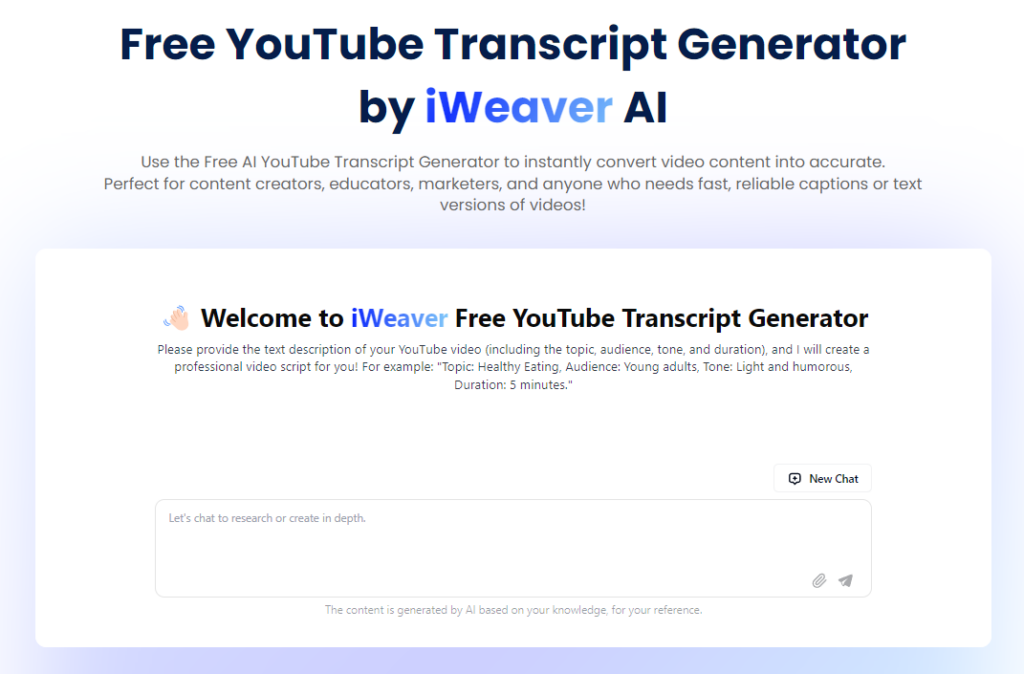
Creative Ways to Use YouTube Transcripts
Forget the notion that YouTube transcripts are merely for accessibility. They’re a dynamic resource, a creative canvas waiting to be explored! With a free transcript generator, you’re not just getting text; you’re gaining access to a world of content repurposing, language enrichment, insightful research, and captivating social media engagement.
Creative Explorations:
Transform Tutorials into Visual Storytelling:
- Imagine: A 10-minute coding tutorial, now a step-by-step infographic, or a cooking demonstration transformed into a visually engaging blog post with embedded transcript quotes.
- The transcript becomes the backbone for crafting compelling visual content that resonates with diverse audiences.
- Instead of just rewriting, you can use the transcript to make very accurate process diagrams.
Immerse in Language Through Authentic Dialogue:
- Picture this: A foreign-language interview, its transcript a treasure trove of vocabulary and idiomatic expressions.
- Language learners can dissect real-world conversations, shadowing speakers, and building a deep understanding of cultural nuances.
- Think of it as creating your own, hyper-personalized, language learning course.
Unearth Hidden Insights in Research & Analysis:
- Envision: Hours of webinar footage, now condensed into a searchable, analyzable text document.
- Researchers can pinpoint key arguments, track evolving themes, and extract vital data with unparalleled efficiency.
- This allows for very fast comparative analysis of many videos.
Craft Captivating Social Media Narratives:
- Visualize: Compelling quotes from an inspiring interview, transformed into shareable Twitter threads or Instagram carousels.
- Transcripts become the source for crafting engaging micro-content that sparks conversation and drives engagement.
- You can create very accurate quote graphics, or short video clips with subtitles.
Create accessible, searchable and indexable content:
- By adding transcripts to blogs, or websites, you can increase the amount of searchable content on that website.
- This is great for SEO, and for users who are looking for specific information.
- It also allows for users who are unable to watch the video, to still consume the information.
Don’t let those transcripts gather digital dust. Embrace the creative potential they hold. With a free YouTube transcript generator, you’re not just transcribing; you’re unlocking a world of possibilities.
Practical Tips for Razor-Sharp Transcript Accuracy
“While AI transcription is powerful, it’s not magic. Maximize your transcript’s precision with these strategic tweaks:
- Audio Clarity is King:
- Think of it as giving the AI a clear roadmap. Invest in a quality microphone or optimize your recording environment. Crisp, clean audio drastically minimizes errors.
- Segment for Success:
- Don’t overwhelm the AI with marathon sessions. Break down lengthy videos into shorter, digestible clips. This prevents AI confusion and leads to more accurate results.
- Strategic Proofreading:
- Instead of a line-by-line slog, target the trouble spots. Focus on correcting proper names, industry jargon, and key phrases that are crucial for context. This saves time and ensures accuracy where it matters most.
- Tool Showdown:
- Not all AI transcribers are created equal. Experiment! Try different tools, including iWeaver AI, to discover which one best understands your unique content and audio style. Consider different languages, and different accents.
Final Thoughts on Choosing a YouTube Transcript Generator
In 2025, accessing high-quality YouTube transcripts without spending a dime is a reality. The key is finding a tool that harmonizes cost-effectiveness, precision, and creative potential. Whether you leverage YouTube’s built-in capabilities or explore advanced solutions like iWeaver AI (available at AI YouTube Transcript Generator), you’re poised to amplify your video’s impact.
- Empower Your Content:
- Think of transcripts as a content multiplier. They increase accessibility, boost SEO, and unlock a wealth of repurposing opportunities.
- Tailor Your Workflow:
- Experiment with different tools and techniques to find the perfect fit for your specific needs and content.
- Unlock Hidden Value:
- Remember, transcripts are more than just text. They’re a powerful asset that can elevate your video’s reach and engagement.
Embrace these solutions, implement the accuracy tips, and discover the YouTube transcript generator that transforms your videos—all without breaking the bank.



