In a world overflowing with visuals, the ability to efficiently summarize images has become crucial for students, researchers, and professionals alike. The image summarization tool empowers users to convert images into text, enabling them to extract key points with ease. In this guide, we will explore how to utilize the AI Image Summarizer effectively, ensuring you maximize its potential for your research and reference materials.
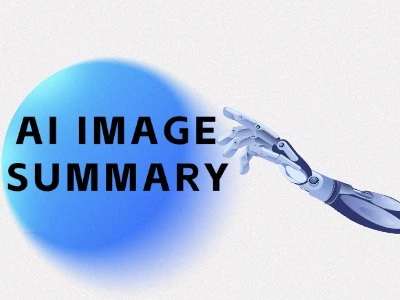
Understanding the AI Image Summarizer
The AI Image Summarizer is a revolutionary tool that employs advanced algorithms to analyze images and extract meaningful insights. This free image summarizer tool is designed to cater to a variety of formats, including JPEG, PNG, and more, making it versatile for different users. By utilizing Optical Character Recognition (OCR) technology, it converts printed or handwritten text into a digital format, allowing for quick summarization.
Table : Image Formats Compatibility
| Image Format | Description | Best Use Case |
|---|---|---|
| JPEG | A commonly used format for photos. | Ideal for high-quality images with rich detail. |
| PNG | Supports transparency and lossless compression. | Best for images with text or graphics. |
| BMP | Uncompressed bitmap image format. | Useful for editing and manipulation but larger file size. |
| GIF | Supports animation and simple graphics. | Great for simple visuals and animations. |
| TIFF | High-quality format often used in professional settings. | Best for detailed images requiring high resolution. |
Table : Key Features of the AI Image Summarizer
| Feature | Description | Benefits |
|---|---|---|
| Optical Character Recognition (OCR) | Converts printed or handwritten text into digital format. | Enables text extraction from images. |
| Image Analysis | Uses algorithms to analyze images for summarization. | Provides meaningful insights efficiently. |
| Multi-format Support | Works with various image formats (JPEG, PNG, etc.). | Versatile for different user needs. |
| Text Extraction | Extracts quotes and phrases from images. | Enhances written projects and presentations. |
| Regular Updates | Keeps up with technological advancements. | Ensures users have access to the latest features. |
Table : Practical Applications of the AI Image Summarizer
| Application | Description | Target Users |
|---|---|---|
| Academic Research | Summarizes lecture slides, charts, and infographics. | Students and researchers. |
| Content Creation | Extracts text for blogs, articles, and presentations. | Content creators and marketers. |
| Data Analysis | Analyzes and summarizes visual data representations. | Analysts and data scientists. |
| Collaborative Projects | Facilitates sharing insights among team members. | Teams and collaborative groups. |
| Personal Learning | Aids in understanding complex visuals for personal study. | Lifelong learners and hobbyists. |
10 Essential Tips for Using the AI Image Summarizer
1. Choose the Right Image Format
When using the image to text summarizer AI, ensure your images are in compatible formats such as JPEG or PNG. High-resolution images yield better results, so always select clear and legible pictures.
2. Optimize Your Images
To get the most out of the AI image summarizer, optimize your images by cropping unnecessary parts. Focus on the sections that contain valuable information. This will help the AI tool to concentrate on summarizing the essential aspects of the image.
3. Understand Your Summarization Needs
Different projects require varying levels of detail. Before summarizing, identify whether you need a concise overview or an in-depth analysis. This will help you tailor your expectations from the AI Image Summarizer.
4. Experiment with Different Images
The effectiveness of the AI image summarizer can vary based on image complexity. Experiment with different images to see how well the tool captures the key points. This will give you insight into the types of images that work best for your needs.
5. Utilize for Research and Reference
For students and researchers, the image summarization tool can streamline the process of compiling information from visual resources. Use it to summarize charts, infographics, or lecture slides, enabling you to focus on critical data without getting lost in excess information.
6. Leverage Text Extraction Features
The AI Image Summarizer not only provides summaries but also extracts text. Use this feature to gather quotes or important phrases from images, which can enhance your written projects or presentations.
7. Regularly Update Your Knowledge
As technology evolves, so do the capabilities of the free image summarizer tool. Keep abreast of updates and new features that can enhance your summarization experience. Regularly checking the tool’s website can keep you informed.
8. Share Insights with Peers
If you find valuable insights through the image summarizer for research, consider sharing your findings with classmates or colleagues. Collaborative learning can deepen understanding and highlight diverse perspectives on the same material.
9. Integrate with Other Tools
Consider integrating the AI image summarizer with other productivity tools you use for research. For instance, combining it with note-taking applications can help organize the summarized content for better accessibility.
10. Practice Makes Perfect
Like any tool, the more you use the AI image summarizer, the more proficient you will become. Regular practice will help you understand its nuances and improve your ability to extract meaningful information from images quickly.
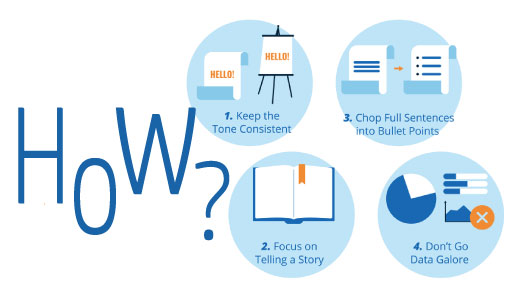
Table : Tips for Optimizing Image Summarization
| Tip | Action | Expected Outcome |
|---|---|---|
| Choose High-Resolution Images | Use clear and legible images in compatible formats. | Improved accuracy in summarization. |
| Crop Unnecessary Parts | Focus on sections with valuable information. | Enhanced concentration on key points. |
| Experiment with Different Images | Test various images to find what works best. | Better understanding of tool’s effectiveness. |
| Regularly Check for Updates | Stay informed about new features and improvements. | Maximized tool efficiency. |
| Integrate with Other Tools | Combine with note-taking or productivity apps. | Streamlined research process. |
Conclusion
The AI Image Summarizer is an invaluable resource for anyone dealing with visual content. By following these ten essential tips, you can harness the tool’s full potential, making your research and reference tasks more efficient. Start utilizing this powerful image summarization tool today and elevate your productivity!
FAQS
1.Q: What is an Image Summarization Tool?
A: An Image Summarization Tool is a software application that analyzes images and generates concise textual descriptions or summaries, allowing users to quickly understand the content of the images without viewing them in detail.
2.Q: How does an AI Image Summarizer work?
A: An AI Image Summarizer uses artificial intelligence algorithms, particularly machine learning and computer vision techniques, to interpret the visual elements of an image and produce a relevant summary or description that captures the main points or features.
3.Q: Is there a free Image Summarizer Tool available?
A: Yes, there are several free Image Summarizer Tools available online that allow users to upload images and receive summary descriptions at no cost. However, functionality may vary, and some may offer premium features for a fee.
4.Q: Can you provide a step-by-step guide on how to use an Image Summarizer?
A: Certainly! Here’s a basic guide:
- Select a Tool: Choose an Image Summarizer tool that suits your needs.
- Upload Image: Click the upload button to select and upload the image you want to summarize.
- Process Image: Allow the tool to analyze the image; this may take a few seconds.
- Receive Summary: Once processed, the tool will display a textual summary of the image.
- Review and Save: Read the summary and save it if necessary for your research or documentation.
5.Q: What is an Image-to-Text Summarizer AI and how is it useful?
A: An Image-to-Text Summarizer AI is a specialized tool that converts visual information from images into text summaries. It is particularly useful for researchers, educators, and content creators who need to extract and document information from visual data efficiently.
6.Q: How can an Image Summarizer be beneficial for research purposes?
A: An Image Summarizer can significantly enhance research by providing quick access to key points from visual materials, helping researchers save time on manual analysis. It allows for easier organization of visual data and can assist in generating insights, citations, and supporting evidence for academic work.
Here are four useful tables tailored to different sections of the article on the AI Image Summarizer. Each table is designed to enhance readability and provide practical value, contributing to the article’s overall effectiveness and SEO performance.



