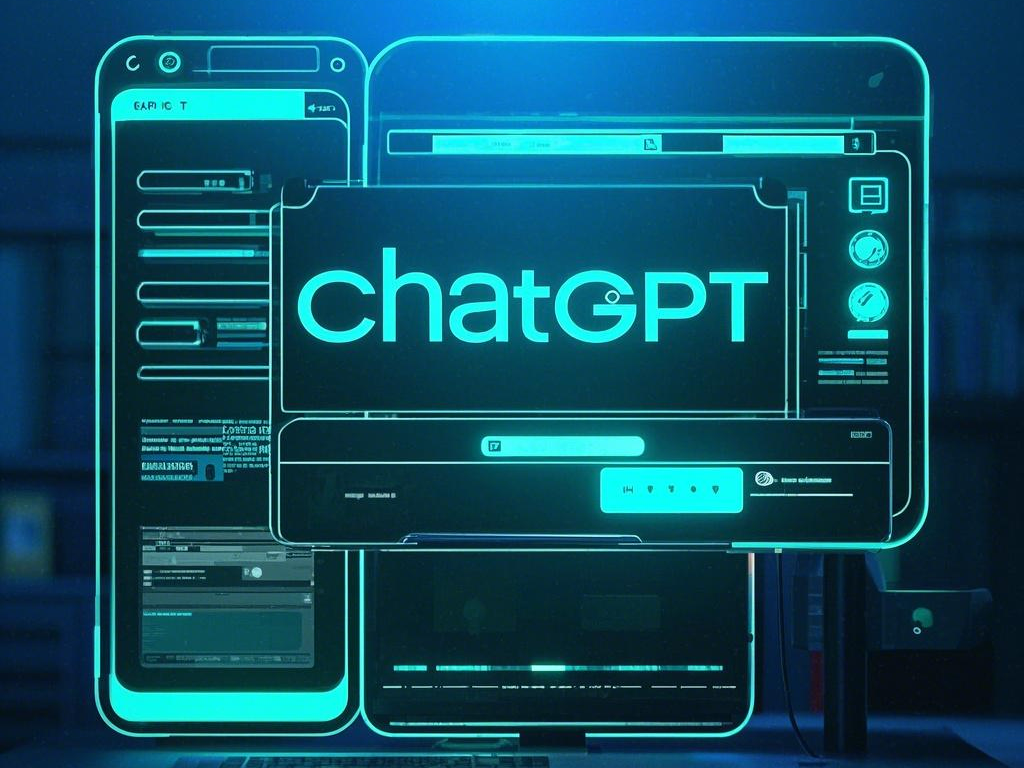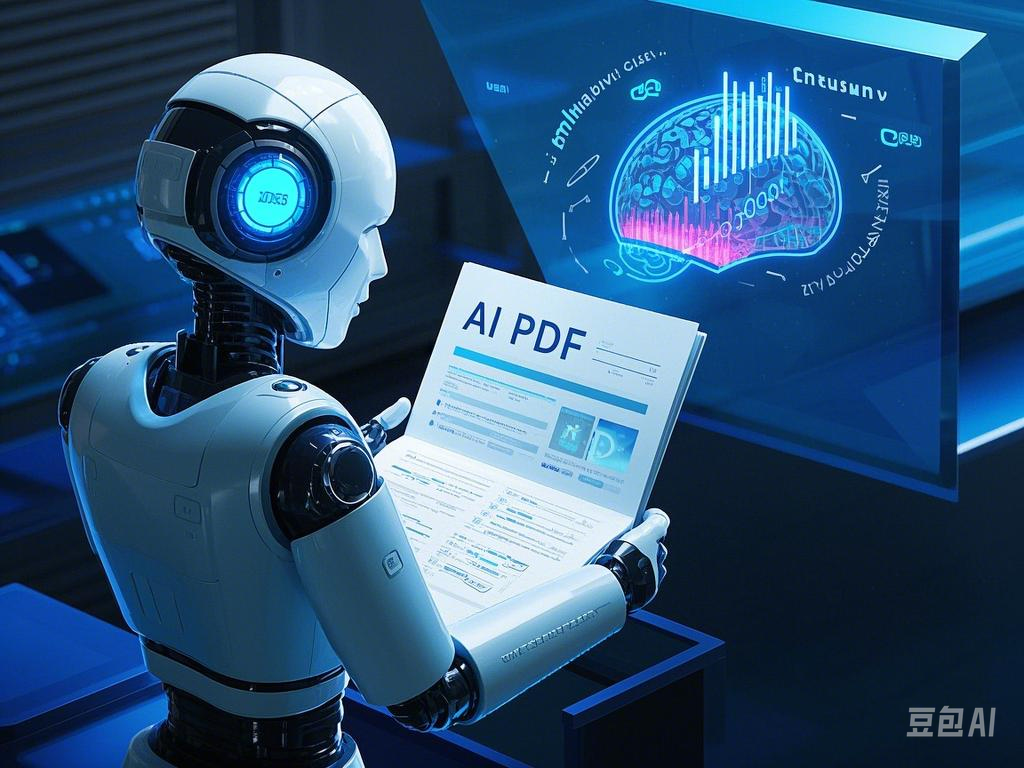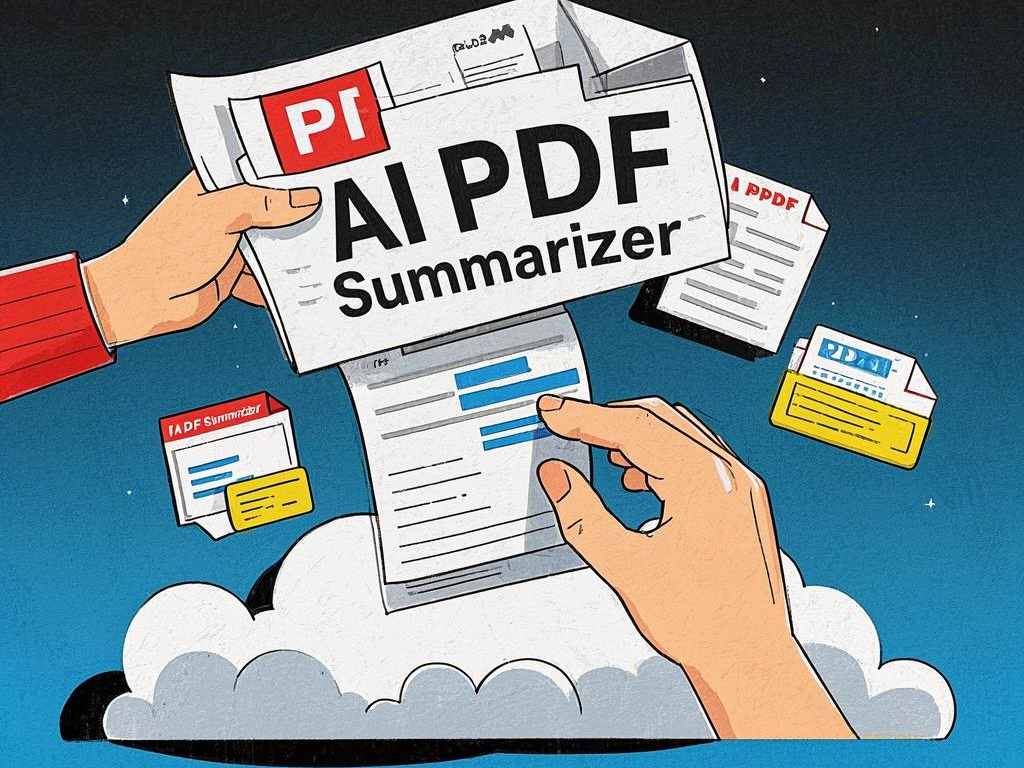
In today’s fast-paced world, efficiency is key. The ability to quickly convert PDFs into concise summaries can save hours of reading and help professionals, students, and researchers stay on top of their work. Whether you’re dealing with a lengthy research paper, an extensive report, or a complex manual, summarizing PDFs is an essential skill. This article will walk you through the most effective ways to convert a PDF to a summary, covering both manual methods and AI tools like iWeaver, and will also provide insights into the benefits and challenges of this process.
What Does It Mean to Convert PDF to Summary?
Converting a PDF to a summary involves reducing the content of a lengthy PDF document into a much shorter version while still retaining all key ideas. This process typically extracts the most important information, such as major arguments, results, or conclusions, and presents it in a way that’s easier to digest. For researchers, students, and professionals, this can mean the difference between hours of reading and just a few minutes of scanning through a document’s essential points.
Why You Should Convert PDFs to Summaries
Summarizing PDFs is essential for a variety of reasons:
- Time Efficiency: Reading lengthy documents can be time-consuming. Summarizing them allows you to get the gist in a fraction of the time.
- Focus on Key Information: By converting PDFs into summaries, you can quickly access the most important points and avoid distractions from less important details.
- Better Decision Making: Summaries help you make faster, more informed decisions, especially when dealing with large volumes of information.
- Improved Productivity: A concise summary makes it easier to stay on track and manage time effectively, particularly when handling multiple documents.
- Enhanced Learning: Summarized documents are easier to study, allowing students and professionals to absorb key concepts without wading through long texts.
Top 5 Tools to Convert PDF to Summary (2025)
With the growing demand for summarization tools, a number of solutions have emerged in the market. Below, we will discuss iWeaver and four other options that make converting PDFs into summaries easier than ever.
1. iWeaver AI Summarization Tool
iWeaver is one of the top AI tools for converting PDFs to summaries in 2025. This tool uses advanced machine learning algorithms to quickly process and summarize PDF content, providing accurate and concise summaries. It’s ideal for users who need summaries that capture the key ideas and information while remaining highly readable.
Features of iWeaver:
- AI-powered: Provides quick and accurate summaries based on natural language processing.
- Customizable: Adjust the summary length to suit your needs (e.g., brief or detailed).
- User-friendly: No need for complex setups—just upload your PDF and get a summary instantly.
How to Use iWeaver:
- Upload your PDF to iWeaver’s platform.
- Choose your summary length: Pick from options like short, medium, or detailed.
- Generate and review: The AI processes your PDF and generates the summary in just seconds.
- Download and save: Once you’re satisfied, download your summarized PDF for easy access and reference.
2. SummarizeBot
SummarizeBot is an online tool that uses AI to summarize documents, including PDFs. It’s simple to use and supports multiple file formats.
Features:
- AI-based processing for fast summarization.
- Free tier available for basic usage.
- Available as an app for both Android and iOS.
3. SMMRY
SMMRY is another popular tool for PDF summarization. It reduces content by up to 90% while maintaining the critical information.
Features:
- Simple and intuitive interface.
- Allows you to customize the summary length.
- Completely free to use.
4. QuillBot
QuillBot is an AI-powered tool that not only summarizes text but also paraphrases it. This can be helpful for turning complex information into easy-to-read summaries.
Features:
- Multiple writing modes.
- Can handle PDFs as well as other document types.
- Free version available with basic summarization tools.
5. Resomer
Resoomer is a free, web-based summarization tool specifically designed for students and professionals. It allows users to create summaries of PDFs, articles, and other lengthy texts quickly.
Features:
- Automatic summarization of PDFs.
- Allows you to input the level of detail required for the summary.
- Supports multiple languages.
Step-by-Step Guide: How to Convert PDF to Summary
Converting a PDF to a summary doesn’t need to be complicated. Here’s how you can do it in five simple steps:
Step 1: Choose Your Tool
Decide which summarization tool works best for your needs. For this guide, we’ll focus on iWeaver, which offers powerful AI-driven summarization.
Step 2: Upload Your PDF
Go to your chosen summarization platform (e.g., iWeaver), and upload the PDF document you wish to summarize. Most platforms accept PDFs directly from your computer or cloud storage.
Step 3: Customize Your Summary
Select the desired summary length (short, medium, or long). Some tools, like iWeaver, allow you to adjust the summary length based on your preferences.
Step 4: Generate the Summary
Click the “Summarize” button. The tool will process your PDF, extracting key points and compressing the content into a concise summary.
Step 5: Review and Download
After the tool generates your summary, review the text to ensure it covers all essential points. Once satisfied, download your summarized document.
Effective Strategies for Summarizing PDFs
To ensure that you get the best results, here are a few tips and strategies for summarizing PDFs effectively:
- Know Your Purpose: Are you summarizing for quick reference, study, or decision-making? Knowing your end goal helps you choose the right summarization depth.
- Skim First: Before uploading your document, skim through it to identify headings, subheadings, and key sections.
- Customize the Length: Don’t always opt for the shortest summary. Sometimes, a more detailed summary helps retain critical information.
- Use Multiple Sources: If you’re working on an important project, consider using multiple summarization tools for comparison.
- Edit and Refine: After generating the summary, review and adjust it to ensure clarity and accuracy.
Common Mistakes in PDF Summarization
- Over-simplification: Reducing the text too much can lead to loss of important context or meaning.
- Skipping Review: Always double-check your summary to make sure nothing important has been omitted.
- Ignoring Visuals: Charts, graphs, and tables are often crucial for understanding the document’s full meaning. Ensure these elements are included in your summary.
- Inadequate Tool Selection: Not all summarization tools are created equal. Choosing one that doesn’t support your document type can lead to poor results.
- Lack of Customization: Don’t rely on the default settings of summarization tools. Customize the summary to your specific needs for better results.
Preguntas frecuentes
1. What is the best tool to convert PDF to summary?
iWeaver is considered one of the best tools for PDF summarization due to its AI-powered technology and customizable options.
2. How long does it take to summarize a PDF?
Most tools, including iWeaver, can summarize a PDF in just a few seconds.
3. Can I summarize PDFs in multiple languages?
Yes, iWeaver and many other summarization tools support multiple languages, making it easy to work with documents from around the world.
4. Are there any free tools for summarizing PDFs?
Yes, tools like SMMRY, SummarizeBot, and Resoomer offer free versions for PDF summarization.
5. How accurate are AI summaries?
AI summaries are generally accurate, but it’s always a good idea to review them for clarity and completeness.
Conclusión
Converting PDFs into summaries is a valuable skill for anyone who works with documents regularly. Whether you’re a student, researcher, or professional, summarization tools like iWeaver can save you time and increase productivity. With the right strategy and tools, you can ensure that you always stay informed without getting bogged down by unnecessary details.
Meta Description:
Learn how to quickly convert PDFs to summaries in 2025. Explore AI-powered tools like iWeaver, tips for effective summarization, and FAQs to optimize your workflow.
Comments Section:
- James T.: “I’ve been using iWeaver for a month, and it’s a game-changer. Saves me hours of reading!”
- Mia W.: “Does anyone have experience using SMMRY for academic papers?”
- Alex P.: “I like the customization options