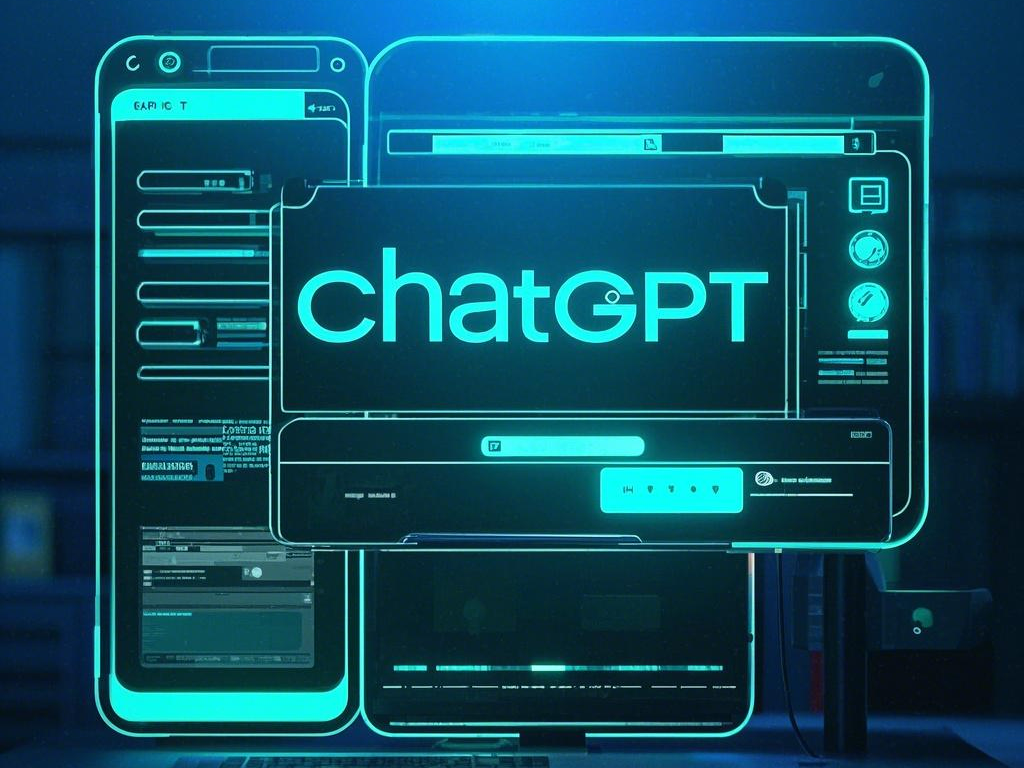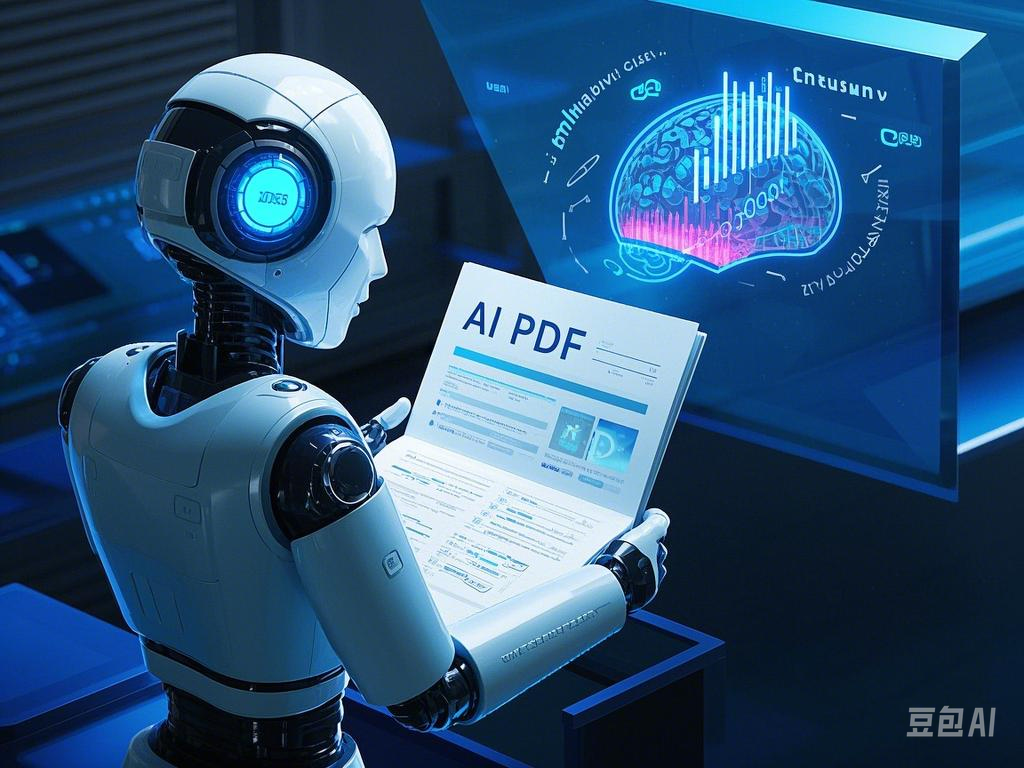Let’s be real, PDFs can be soul-crushing. Endless pages, dense text, and enough jargon to make your head explode. But what if you could hack the system? What if you could surgically extract the juicy bits, the golden nuggets of knowledge, without wasting precious hours? That’s where Extract highlights from PDFs comes in. This guide is your weaponized cheat sheet to conquer the PDF jungle, armed with radical tools and strategies to make you a true information rebel.
Why You Need to Extract Highlights from PDFs
Okay, let’s cut the crap. Why should you even care about extracting highlights? Here’s the deal:
- El tiempo es su moneda más valiosa: In a world of instant gratification, who has time to wade through endless pages of text? A 2024 study by Adobe found that the average person spends a staggering 2.5 hours per day working with PDFs. Extracting highlights lets you reclaim your time and focus on what truly matters.
- Tu cerebro no es un pozo sin fondo: Let’s face it, our brains are wired for distraction. A study published in Nature revealed that the average human attention span has shrunk to a measly 8 seconds. Extracting highlights helps you cut through the noise and focus on the essential information.
- Knowledge is Power, But Only if You Can Access It: We’re drowning in a sea of data, but what good is it if you can’t find what you need? Extracting highlights allows you to curate your own knowledge base, making it easy to access and apply information when you need it most.
- Don’t Be a Conformist, Be a Disruptor: In a world of sheep, be a wolf. Extracting highlights is not just about efficiency; it’s about taking control of your learning and challenging the status quo.
5 Radical Tools to Extract Highlights from PDFs
Ready to unleash your inner rebel? These tools are your weapons of choice:
- Scholarcy: This beast of a tool not only extracts highlights but also summarizes key findings, figures, and citations. It’s like having a personal research ninja at your disposal.
- Hypothes.is: This open-source platform allows you to annotate and highlight PDFs collaboratively. It’s perfect for teams, study groups, or anyone who wants to share their knowledge with the world.
- Readwise: This tool syncs highlights from various sources, including PDFs, ebooks, and articles. It’s the ultimate knowledge management system for the digital age.
- Liner: This sleek and minimalist tool makes highlighting and annotating PDFs a breeze. It’s perfect for those who value simplicity and efficiency.
- Edge Browser (Collections): Yes, you read that right. Microsoft Edge has a built-in feature called “Collections” that allows you to save and organize web pages and PDFs, including your highlights. Who knew Microsoft could be so cool?
Pain Points, Motivations, and Standing Out: Let’s Get Real
Okay, let’s ditch the formalities and get down to the nitty-gritty. What are your biggest frustrations when dealing with PDFs? Are you tired of:
- ¿Sobrecarga de información? Feeling like you’re drowning in a sea of data?
- Perdiendo un tiempo precioso hunting for that one crucial piece of information?
- Struggling to remember what you’ve read, even five minutes later?
- Feeling overwhelmed by complex jargon and technical terms?
Now, let’s flip the script. What drives you to extract highlights? Do you crave:
- Aprendizaje ultrarrápido and maximum efficiency?
- ¿Comprensión y retención sobrealimentadas? A brain that actually remembers what it reads?
- The power to make better decisions, faster?
- ¿Convertirse en un ninja del conocimiento, un maestro de la información?
By understanding your pain points and motivations, you can choose the tools and strategies that will truly revolutionize your PDF game. But not all PDF highlight extractors are created equal. Here’s what to look for to stand out from the crowd:
- Precision Extraction: Demand a tool that captures your highlights flawlessly, without any glitches or errors. Your time is precious, don’t waste it on unreliable tools.
- Cross-Platform Compatibility: Make sure the tool works seamlessly across all your devices – laptop, tablet, phone. Life’s too short for compatibility issues.
- Customization Options: Don’t settle for a one-size-fits-all approach. Look for features that allow you to personalize your highlighting experience, such as color-coding, tagging, and note-taking. Make it your own.
- Collaboration Features: If you work in a team or study group, choose a tool that lets you share and collaborate on highlights. Knowledge sharing is power.
- Integration with Other Tools: Does the tool play nice with your favorite note-taking apps or knowledge management systems? Seamless integration is key to a streamlined workflow.
By considering these factors, you can choose a PDF highlight extractor that not only meets your needs but also helps you unleash your inner information rebel.
Situación actual y qué podemos hacer: la revolución es ahora
The way we interact with PDFs is undergoing a radical transformation. Here’s where we stand:
- La IA está cambiando el juego: AI-powered tools are becoming increasingly sophisticated, offering features like automatic summarization and keyword extraction. They’re not just highlighting anymore; they’re helping you understand and analyze.
- Collaboration is Key: More tools are embracing collaborative features, allowing users to share and discuss highlights with others. Knowledge is no longer a solitary pursuit; it’s a shared experience.
- La accesibilidad es una prioridad: Los desarrolladores están dando prioridad a la accesibilidad, haciendo que las herramientas sean más fáciles de usar para las personas con discapacidad. Todos merecen acceso a la información, independientemente de sus capacidades.
Entonces, ¿qué puede nosotros ¿Qué hacer para ampliar aún más los límites?
- Exija más innovación: Don’t settle for mediocrity. Challenge developers to create even more powerful and intuitive tools. We deserve the best.
- Embrace Open-Source Solutions: Support open-source platforms that promote collaboration and knowledge sharing. Let’s break down the walls and democratize information.
- Educate Others: Spread the word about the benefits of extracting highlights from PDFs. Share your knowledge, empower others, and ignite a revolution in how we learn and work.
Future Trends and How to Improve: The Future is Rad
The future of PDF highlight extraction is bright, with exciting advancements on the horizon. Here’s what to expect:
- Hyper-Personalization: Tools will become more personalized, adapting to individual learning styles and preferences. Imagine a tool that knows exactly what you need and how you learn best.
- Multimodal Extraction: Imagine tools that can extract highlights not just from text but also from images, tables, and other elements within a PDF. We’re talking about a truly holistic approach to information extraction.
- “Knowledge Alchemy”: This is where we transform raw information into actionable insights. Think of tools that can analyze your highlights, connect them to other relevant sources, and even generate new ideas. It’s like turning lead into gold.
To stay ahead of the curve and become a true PDF ninja, embrace these strategies:
- Become an Early Adopter: Don’t be afraid to try new tools and experiment with cutting-edge features. Be the first to explore the latest innovations and push the boundaries of what’s possible.
- Provide Feedback: Share your thoughts and suggestions with developers to help shape the future of these tools. Your feedback is valuable and can drive meaningful change.
- Cultivate a Growth Mindset: Embrace continuous learning and stay updated on the latest trends in PDF technology. The world of information is constantly evolving, and so should you.
Tablas útiles: tu arsenal de conocimientos
Table 1: Radical PDF Highlight Extractors
| Herramienta | Características | Ventajas | Contras |
|---|---|---|---|
| Scholarcy | Extracts highlights, summarizes, finds citations | Powerful research tool, user-friendly interface | May have limitations on free usage |
| Hypothes.is | Collaborative annotation and highlighting | Open-source, promotes knowledge sharing | Can be overwhelming for individual use |
| Readwise | Syncs highlights from various sources | Centralized knowledge management, cross-platform | Requires integration with other apps |
| Liner | Sleek and minimalist highlighting and annotation | User-friendly, efficient, aesthetically pleasing | May lack advanced features for some users |
| Edge (Collections) | Built-in browser feature for saving and highlighting | Convenient, readily available | Limited functionality compared to dedicated tools |
Tabla 2: Puntos débiles y motivaciones
| Aspecto | Descripción |
|---|---|
| Puntos débiles | Information overload, wasted time, poor retention, complex jargon |
| Motivaciones | Aprendizaje más rápido, mejor comprensión, mejor toma de decisiones y dominio del conocimiento. |
Tabla 3: Estado actual y qué podemos hacer
| Aspecto | Descripción |
|---|---|
| Estado actual | AI-powered tools, collaborative features, accessibility focus |
| Qué podemos hacer | Demand innovation, embrace open-source, educate others |
Table 4: Future Trends and How to Improve
| Aspecto | Descripción |
|---|---|
| Future Trends | Hyper-personalization, multimodal extraction, “knowledge alchemy” |
| How to Improve | Be an early adopter, provide feedback, cultivate a growth mindset |
Preguntas frecuentes: no tonterías, solo respuestas
1. Are these tools free?
Many offer free versions with basic features, while others require paid subscriptions for advanced functionality. Check out their websites for pricing details.
2. Can I extract highlights from any PDF?
Most tools can handle a wide range of PDFs, but compatibility may vary depending on the document’s formatting and security settings. If you encounter issues, try converting the PDF to a different format or using a different tool.
3. Can I share my highlights with others?
Yes, many tools offer collaboration features, allowing you to share and discuss highlights with colleagues, classmates, or friends. This can be a great way to enhance learning and spark new ideas.
4. How do I choose the right tool for my needs?
Consider your pain points, motivations, and desired features. Do you need a tool for individual use or collaboration? Do you prioritize speed, accuracy, or advanced features? Experiment with different tools to find the perfect fit for your workflow.
5. Can I use extracted highlights for academic purposes?
Absolutely! Extracted highlights can be a valuable resource for research, essays, and presentations. Just remember to cite the original source appropriately to avoid plagiarism.
6. Are there any privacy concerns?
Some tools might collect data about your usage. Always read the privacy policy before uploading sensitive documents to ensure your information is protected. Consider using tools that offer end-to-end encryption or self-hosting options for enhanced privacy.
7. What if I need to extract highlights from a scanned PDF?
Some tools offer OCR (Optical Character Recognition) capabilities to extract text from scanned PDFs. This can be helpful for digitizing old documents or working with PDFs that don’t allow text selection.
8. How can I stay updated on the latest trends in PDF technology?
Follow industry blogs, attend webinars, and engage with online communities to stay informed about the latest advancements in PDF technology. Keep an eye out for new tools, features, and best practices to optimize your workflow.