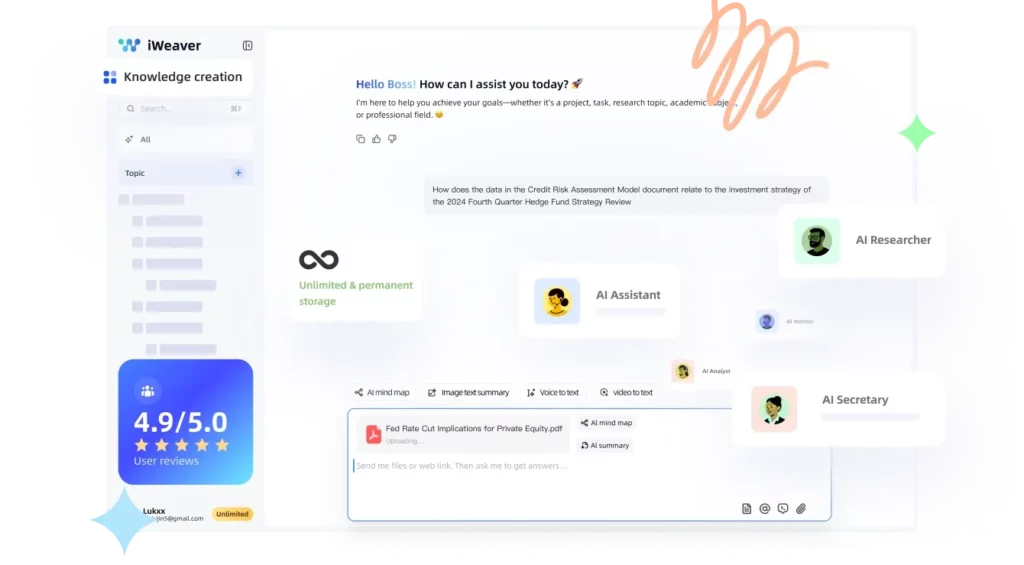Introduction:
E-commerce is a dynamic landscape where every order status can have a significant impact on customer satisfaction and seller reputation. One such status that can cause confusion for both buyers and sellers is “Pending.” In this article, we will explore what it means when an Amazon order is marked as pending, how to locate these orders, and strategies to resolve and manage them efficiently.
What Does Pending Order in Amazon Seller Central Mean?
A “Pending” status on Amazon Seller Central indicates that an order is not yet ready for shipment. This can be due to various reasons such as pending confirmation, payment issues, or logistical holdups. Understanding this status is crucial for sellers to manage customer expectations and maintain a smooth operation.
Where Can I Find Pending Orders in Amazon Seller Central?
To locate pending orders, navigate to the “Orders” section in Seller Central. Here, you can filter orders by status, including “Pending.” This feature allows you to quickly identify and address any orders that require your attention.
Why Is a Pending Order Taking So Long?
There are several reasons why an order might remain in a pending state for an extended period:
- Pending Confirmation: The buyer might be reviewing or updating their order details.
- Payment Issues: Sometimes, payment methods may take time to process or could be declined.
- Amazon Delivery Appointment Pending: For orders with scheduled deliveries, the appointment might not have been confirmed yet.
How to Resolve Orders that are Pending on Amazon?
To resolve pending orders, sellers should:
- Communicate with the buyer to confirm the details of the order.
- Check the payment status and assist the buyer in resolving any payment issues.
- Monitor the delivery appointment status and coordinate with Amazon logistics if necessary.
Can Amazon Cancel a Pending Order?
Yes, Amazon can cancel a pending order if it remains unresolved for an extended period or if there are issues that cannot be resolved. However, proactive communication and resolution by the seller can prevent such cancellations.
What are the steps to cancel a pending order?
If a seller needs to cancel a pending order, they should:
- Go to the “Orders” section in Seller Central.
- Locate the pending order and select the option to cancel.
- Provide a reason for cancellation and confirm the action.
How to manage Amazon pending orders using Sellercloud?
Sellercloud is a powerful tool that can help sellers manage their Amazon orders more efficiently. With Sellercloud, you can:
- Automatically sync pending orders from Amazon.
- Set up alerts for pending orders to ensure timely action.
- Communicate with buyers and resolve issues directly from the platform.
Conclusion:
Managing pending orders on Amazon requires a proactive approach and a good understanding of the platform’s policies. By using tools like Sellercloud and following best practices, sellers can ensure that their orders transition from pending to shipped smoothly, maintaining a positive customer experience and a strong seller reputation.