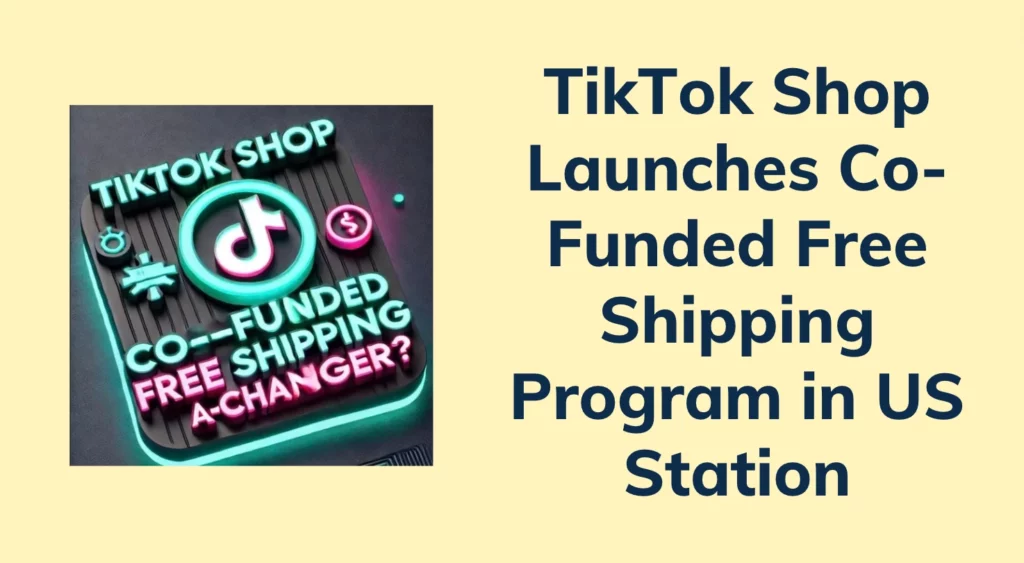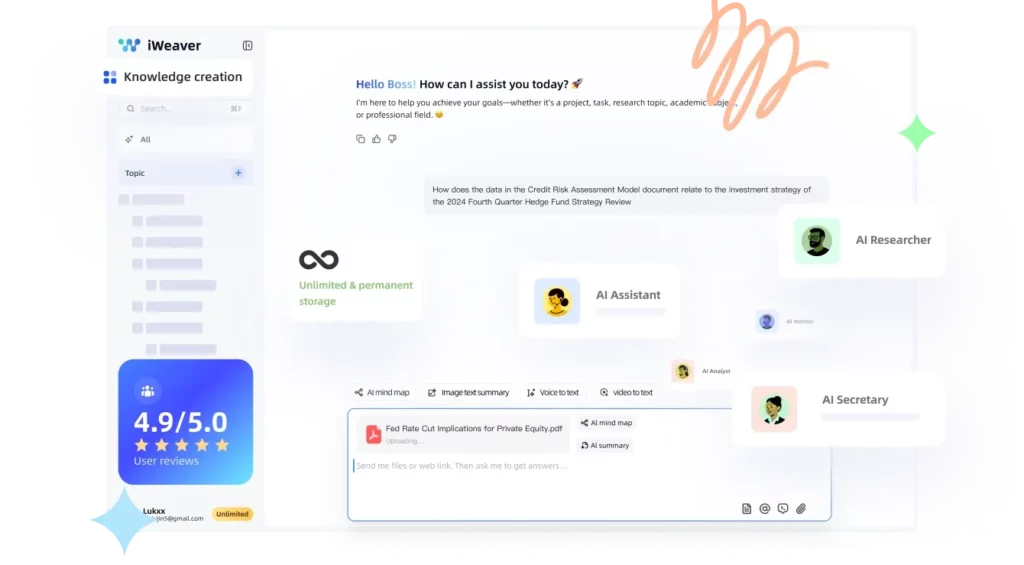Learn about Amazon image requirements, including size, format, and resolution. Discover how to upload pictures effectively to enhance your product listings.
![]()
Many sellers encounter a common issue when uploading images to Amazon: their photos appear blurry even after following the requirements. Understanding the reasons behind this blurriness can help sellers avoid common pitfalls. In this article, we will explore the possible causes and provide effective solutions.
Understanding Amazon Photo Resolution Requirements
First, it’s essential to recognize the Amazon photo resolution requirements. For both main and additional images, Amazon mandates a minimum pixel size of 1600 x 1600. However, simply meeting this size does not guarantee clarity. If the uploaded image has a low resolution, Amazon may resize it to smaller dimensions, leading to a blurry appearance. Therefore, sellers should focus not only on pixel size but also on ensuring high resolution. Generally, the file size should be kept under 1MB, with a resolution exceeding 72 DPI (dots per inch).
When preparing images, remember that clarity is key. A higher resolution ensures that your images remain sharp and clear once uploaded.
Choosing the Right Image Size
Another common issue is that images that are either too large or too small can lead to blurriness after uploading. If the original image is too small, enlarging it to meet the required size will result in pixelation. Conversely, uploading an excessively large image may cause Amazon’s system to compress it, also resulting in loss of clarity.
Sellers should select the appropriate size based on Amazon product image size requirements. For example, if you have an image sized at 1000 x 1000 pixels, stretching it to 1600 x 1600 pixels will lower the resolution. Instead, consider using tools like Bigjpg to enhance the image resolution effectively.
Image Format Matters
The format of your images can also impact clarity. While JPG is a common format that reduces file size, PNG is better for maintaining clarity. PNG supports lossless compression, making it ideal for e-commerce platforms. When thinking about how to upload pictures to Amazon, prioritize using the PNG format when clarity is essential.
Both JPG and PNG formats are supported by Amazon, but it’s crucial to choose based on the specific needs of your images. By using PNG, you can ensure that your images remain clear and vibrant.
Tips for Successful Amazon Picture Upload
Here are some additional tips for a successful Amazon picture upload process:
- Use Bulk Upload Features: Instead of uploading images individually, use Amazon’s bulk upload tool. This reduces the risk of file compression and damage during the transfer process.
- Enhance Sharpness: Applying a slight sharpening effect can improve image clarity. Ensure that your product takes up a significant portion of the image, as this helps maintain focus.
- Preview Images Before Uploading: Always check how images appear before finalizing the upload. This step helps identify any potential blurriness or resolution issues.
- Monitor Images After Upload: After uploading, review how your images look on the product page. This practice helps catch any issues early.
In summary, understanding the image requirements for Amazon is vital for sellers. By adhering to the Amazon image size requirements and focusing on quality, you can significantly enhance your product visibility. Following these guidelines will help you present your products in the best possible light, ultimately increasing your chances of attracting buyers. Whether you are learning how to upload pictures to Amazon photos or simply looking to optimize your listings, these tips will prove invaluable in your selling journey.