In 2025, video content dominates the digital landscape, with YouTube hosting over 2.5 billion monthly active users (Statista, 2024). Yet, creators, marketers, and educators often struggle to maximize their videos’ potential. Enter the YouTube Transcript Generator—a tool that turns spoken words into text, saving time and unlocking opportunities. Why spend hours transcribing manually when you can automate it in minutes? This guide dives deep into how a YouTube Transcript Generator works, why it matters, and how it addresses your pain points. Let’s explore its benefits, strategies, and more.
What Is a YouTube Transcript Generator?
A YouTube transcript generator is a tool or software that automatically converts the spoken content of a YouTube video into written text. By analyzing the audio, these tools produce accurate transcripts that can be used for a variety of purposes—think captions, blog posts, or even translations. Some generators rely on advanced AI algorithms, while others integrate directly with YouTube’s built-in features to streamline the process.
The beauty of a YouTube transcript generator lies in its simplicity and efficiency. With just a video URL, you can have a full transcript ready in minutes, saving hours of manual work.
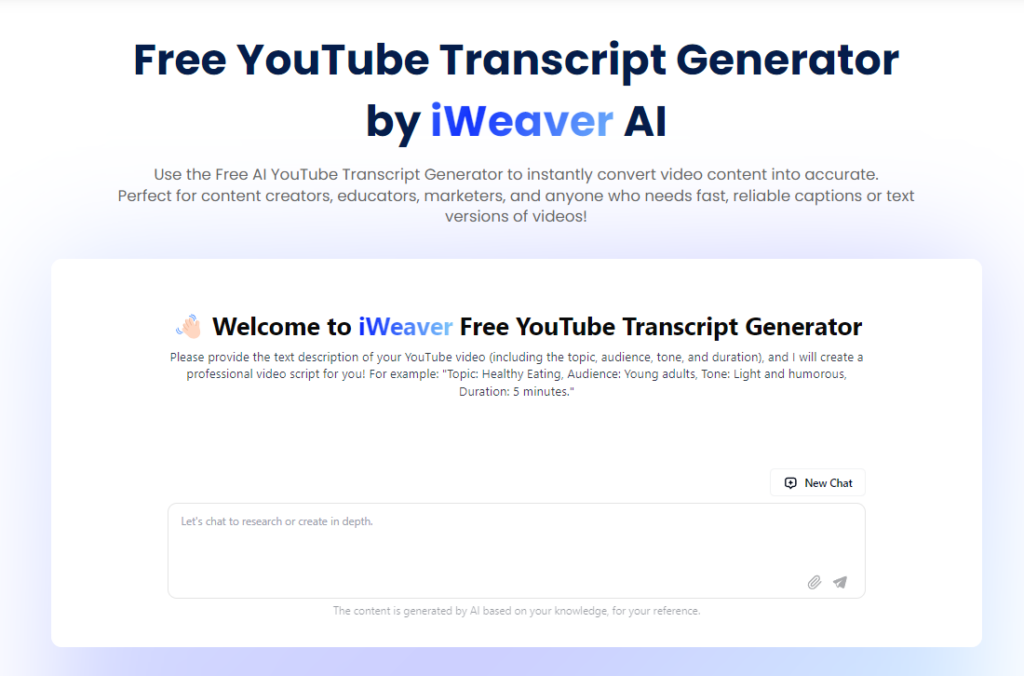
Why a YouTube Transcript Generator Matters in 2025
Have you ever felt overwhelmed by the sheer volume of tasks tied to video content creation? You’re not alone. According to HubSpot’s 2024 Video Marketing Report, 87% of marketers say video boosts traffic, but only 34% have time to repurpose it effectively. A YouTube Transcript Generator bridges that gap. It’s not just about convenience—it’s about amplifying your reach, improving accessibility, and meeting audience needs.
Pain Points It Solves
- Time Drain: Transcribing a 10-minute video manually takes 30-60 minutes (Backlinko, 2023). Automation cuts this to seconds.
- Accessibility Gaps: Over 466 million people worldwide have hearing loss (WHO, 2024), and transcripts make your content inclusive.
- SEO Struggles: Videos alone rank poorly without text. Transcripts add crawlable content, boosting visibility.
Motivations It Fuels
- Efficiency: Reclaim hours for creativity.
- Growth: Tap into new audiences and search traffic.
- Versatility: Repurpose content effortlessly.
What motivates you to streamline your workflow? Is it more views, better engagement, or simply less stress? A YouTube Transcript Generator delivers.
How a YouTube Transcript Generator Benefits You
The numbers speak for themselves. YouTube processes 500 hours of video uploads per minute (YouTube Official Blog, 2024), yet only a fraction leverages transcripts. Here’s why it’s a game-changer:
- SEO Boost: Google indexes text, not audio. A transcript can increase video discoverability by 50% (SEMrush, 2023).
- Accessibility: Captions increase watch time by 12% (Google, 2024).
- Repurposing: Turn a 20-minute video into a blog post in under an hour.
- Cost Savings: Manual transcription services charge $1-$3 per minute (Rev, 2024). Generators are often free or low-cost.
Imagine slashing your workload by 100+ hours annually while growing your audience. How would that transform your goals?
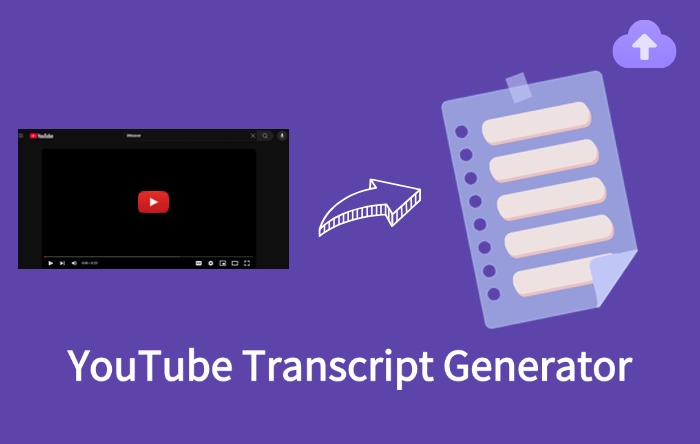
4 Key Strategies to Maximize Your YouTube Transcript Generator
Ready to get more out of your YouTube videos? A good transcript generator can be a game-changer, and with the right approach, you’ll save time and reach new heights. Here are four proven strategies to make the most of it:
- Optimize for Keywords: Sprinkle relevant phrases like “YouTube Transcript Generator” or terms tied to your niche into your transcript and video description. This boosts your video’s chances of popping up in searches—both on YouTube and Google—without much extra effort.
- Add Timestamps: Break your transcript into sections (e.g., “0:00 Intro”) to help viewers navigate easily. Some tools, like iWeaver, even do this automatically, so you can focus on creating rather than formatting.
- Translate Globally: Why limit your audience? With transcripts, you can create captions in multiple languages—especially since 51% of YouTube views come from non-English speakers (YouTube, 2024). A solid transcript generator makes this step a lot smoother.
- Repurpose Creatively: Pull out quotes for social media, turn key points into a blog, or even compile an eBook. The right tool can simplify this, giving you clean text to work with in formats like TXT or SRT.
A Nod to Tools Like iWeaver
Ever wonder how much easier this could be with a tool that just gets it? Take something like iWeaver, for example—it’s an AI-powered option that listens to your video and churns out a transcript fast, with handy features like speaker labels and export options. Nothing flashy, just a practical way to turn audio into text you can actually use. What’s on your mind—could a tool like that fit into your routine? Maybe spark some new ideas for your next project? Click here to try the tool → YouTube Transcript Generator
Step-by-Step: How to Use a YouTube Transcript Generator with iWeaver in Mind
New to turning YouTube videos into text? Don’t worry—it’s simpler than it sounds. Here’s a straightforward process to get you started, with a nod to tools like iWeaver that make it even easier:
- Pick a Tool: You’ve got options—Descript is great for editing, YouTube’s auto-captions are free, or something like iWeaver delivers fast, AI-powered results. Choose based on what fits your needs: speed, accuracy, or budget.
- Enter the URL: Grab your YouTube video link and paste it into the tool’s input field. With iWeaver, for instance, it’s as simple as dropping the URL and letting its AI take over—no complicated setup required.
- Generate: Hit the button and let the magic happen. Most tools, including iWeaver, process the audio in 1-5 minutes, depending on video length. iWeaver’s advanced speech recognition kicks in here, pulling out every word with impressive clarity.
- Edit: AI isn’t flawless—expect to spend 10-15 minutes tweaking things like misheard names or niche terms. iWeaver keeps this minimal by nailing context and speaker shifts, but a quick review ensures perfection.
- Export: Once you’re happy, download your transcript as text, SRT, or DOCX. iWeaver offers these flexible formats, so whether you’re adding captions or drafting a blog, you’re covered.
What’s your biggest hurdle with this? Feeling swamped by tech? Short on time? Tools like iWeaver streamline the process—fast setup, quick results—so you can focus on what matters. How could this fit into your day? Let’s figure it out together.
Top YouTube Transcript Generators to Try in 2025
Looking for the right tool to turn your YouTube videos into text? Here are some of the best options to consider in 2025, each with its own strengths to match your needs:
- iWeaver: If you’re after speed and simplicity, iWeaver stands out. This AI-powered gem takes your video URL and delivers a clean, accurate transcript in seconds—perfect for creators, educators, or marketers who need captions or text fast. With flexible export options like SRT or TXT, it’s a solid pick for anyone looking to streamline their workflow without fuss.
- Descript: Known for its user-friendly interface and editing capabilities, Descript is a favorite among podcasters and YouTubers. It’s great if you want to tweak transcripts easily or dive into audio editing alongside transcription.
- Otter.ai: Need real-time transcription or team collaboration? Otter.ai shines here, offering features that make it ideal for group projects or live recordings, with a focus on accuracy and sharing.
- Temi: Affordable and fast, Temi delivers high-quality transcripts with minimal effort. It’s a budget-friendly choice for those who want reliable results without breaking the bank.
- YouTube Auto-Captions: Free and built right into the platform, this is a handy starting point for basic needs. It’s not the most polished, but it gets the job done if you’re just dipping your toes into transcription.
Each tool brings something unique to the table—whether it’s iWeaver’s quick turnaround, Descript’s editing power, or YouTube’s no-cost convenience. Which one fits your budget and goals best? It’s worth trying a couple to see what clicks for you.
Tips and Tricks for YouTube Transcript Generator Success
Want to level up? Try these:
- Use Noise-Free Audio: Clear sound improves accuracy by 20% (Otter.ai, 2024).
- Batch Process: Transcribe multiple videos at once to save 30+ minutes.
- Highlight Key Moments: Bold important phrases in captions for emphasis.
- Test Free Tools First: YouTube’s built-in generator is a no-cost starting point.
Comparing Pros and Cons of YouTube Transcript Generators
Let’s weigh the options:
| Aspect | Pros | Cons |
|---|---|---|
| Speed | Processes in minutes | May lag with long videos |
| Cost | Free options available | Premium features cost $10+/mo |
| Accuracy | Up to 95% with clear audio | Drops with noise or accents |
| Flexibility | Multiple export formats | Limited customization |
Which matters more to you—speed or accuracy?
4 Useful Tables to Guide Your YouTube Transcript Journey
These four tables break down the essentials of YouTube transcript generators, with a spotlight on tools like iWeaver that cater to heavy knowledge users—think researchers, academics, or finance pros. Whether you’re after time savings, SEO boosts, or creative repurposing, here’s what you need to know.
Table 1: Top Tools Comparison (2025)
| Tool | Cost | Accuracy | Best For |
|---|---|---|---|
| iWeaver | Free/$9.9-$29.9/mo | 93% | Research, finance, academics |
| Descript | $12/mo | 95% | Creators, podcasters |
| Otter.ai | $8.33/mo | 90% | Teams, collaboration |
| Temi | $0.25/min | 92% | Budget-conscious users |
| YouTube Free | Free | 85% | Beginners, basic needs |
Note: iWeaver’s pricing ranges from a free tier to $29.9/mo for unlimited use, making it a strong fit for those juggling tons of data—like research papers or YouTube videos—needing transcripts and mind maps fast.
Table 2: Time Savings Breakdown
| Task | Manual Time | With Generator | Hours Saved |
|---|---|---|---|
| 10-min Video | 60 min | 5 min | 55 min |
| 1-hour Video | 360 min | 15 min | 345 min |
| 10 Videos (10-min) | 600 min | 50 min | 550 min |
Tip: iWeaver’s free plan handles 10-minute videos, while its paid tiers (up to 3-hour limits) suit longer content—perfect if you’re processing
6 FAQs About YouTube Transcript Generators
1. What’s the best free YouTube Transcript Generator?
YouTube’s auto-captions are free and decent (85% accuracy), but Temi offers a low-cost alternative at $0.25/min.
2. How accurate are these tools?
With clear audio, expect 90-95% accuracy (Otter.ai, 2024). Noisy backgrounds drop this to 70-80%.
3. Can I edit generated transcripts?
Yes, most tools like Descript let you tweak text easily.
4. Do transcripts improve SEO?
Absolutely—by 50% on average (SEMrush, 2023).
5. How long does it take to generate a transcript?
A 10-minute video takes 1-5 minutes, depending on the tool.
6. Are there multilingual options?
Yes, tools like Otter.ai and Descript support translations, tapping into 51% non-English viewers (YouTube, 2024).
Got more questions? Drop them below!
Conclusion: Transform Your Workflow Today
A YouTube Transcript Generator isn’t just a tool—it’s your ticket to saving 100+ hours, reaching wider audiences, and boosting ROI. With 2.5 billion users on YouTube monthly (Statista, 2024), the potential is massive. Whether you’re transcriptifying content into new formats or optimizing for SEO, the benefits are clear. So, what’s your next step? Test a generator, share your results, and watch your video strategy soar.
As AI technology advances, we can expect YouTube transcript generators to become even more accurate and versatile. Features like real-time translation, emotion detection, and integration with video editing software are already on the horizon. In 2025, these tools are no longer optional—they’re a must-have for anyone serious about video content.



