With video content dominating the internet, finding a way to distill hours of YouTube tutorials, webinars, or explainer videos into actionable insights is a superpower. Enter iWeaver’s Video to Mind Map Converter—a game-changing tool that combines a YouTube Video Summarizer and an AI Mind Map Summarizer to create visual, easy-to-digest mind maps. While tools like Notion, MindMeister, and Otter.ai have their strengths, iWeaver stands out as a free AI mind map generator tailored specifically for video content. Let’s dive into how this AI YouTube Video to Mind Map Converter works, who it’s for, and why it’s worth adding to your toolkit.
What Sets iWeaver’s Video to Mind Map Converter Apart?
Picture this: you’ve just watched a 50-minute YouTube video on graphic design trends, and you need a quick way to organize the highlights. Tools like Notion let you manually jot down notes, and MindMeister helps you build mind maps from scratch—but iWeaver’s Video to Mind Map Converter automates the process. Here’s why it shines:
- Instant Video Summarization
The YouTube Video Summarizer scans the video and pulls out key points, saving you from endless pausing and rewinding. - AI-Driven Mind Mapping
The AI Mind Map Summarizer turns that summary into a clear, visual map—think main ideas as branches and details as leaves—all in minutes. - Free and Accessible
Unlike premium tools like XMind or MindManager, iWeaver offers a free AI mind map generator option, making it budget-friendly for all users. - Tailored for Video Content
While Otter.ai excels at transcribing audio, iWeaver goes further by structuring video insights visually—perfect for quick reference or brainstorming.
Try it yourself at iWeaver’s Video to Mind Map page.
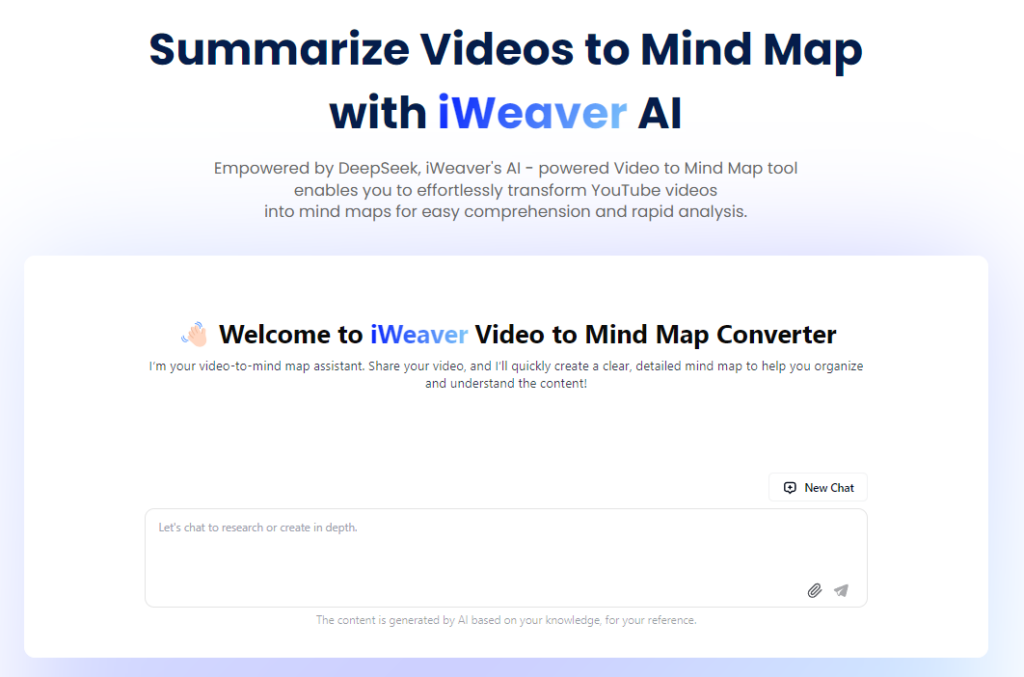
How to Use iWeaver’s AI YouTube Video to Mind Map Converter
Using iWeaver is as easy as it gets. Here’s the step-by-step process:
- Add Your Video Link
Head to iWeaver and paste the YouTube URL you want to convert. - AI Summarization Kicks In
The YouTube Video Summarizer processes the video’s audio and text, identifying core ideas and themes. - Mind Map Creation
The AI Mind Map Summarizer builds a structured mind map, organizing everything into a visual layout. - Edit and Export
Customize the map—add notes or tweak connections—then download it as a PDF, image, or editable file.
Compared to manually summarizing in Evernote or building maps in Canva, iWeaver’s automation saves time and effort.
How iWeaver Stacks Up Against Popular Tools
To give you a clearer picture, here’s how iWeaver compares to some well-known alternatives:
- Notion: Great for all-in-one organization, but lacks built-in video summarization or automatic mind mapping.
- MindMeister: A robust mind-mapping tool, yet it requires manual input rather than AI-driven video processing.
- Otter.ai: Excellent for transcription, but it stops short of turning those transcripts into visual formats like iWeaver does.
- XMind: A premium option for mind mapping, but it doesn’t integrate video summarization or offer a free tier like iWeaver.
iWeaver’s unique edge lies in its seamless blend of video analysis and visual output—all accessible via its free AI mind map generator.
Tips to Get the Most Out of iWeaver
Maximize your experience with these practical tips:
- Use Clear Videos: Videos with good audio and logical flow work best for accurate summaries and mind maps.
- Pair with Other Tools: Export your mind map to Notion or MindMeister for further refinement if needed.
- Explore Multiple Videos: Build a library of mind maps from related content to deepen your understanding.
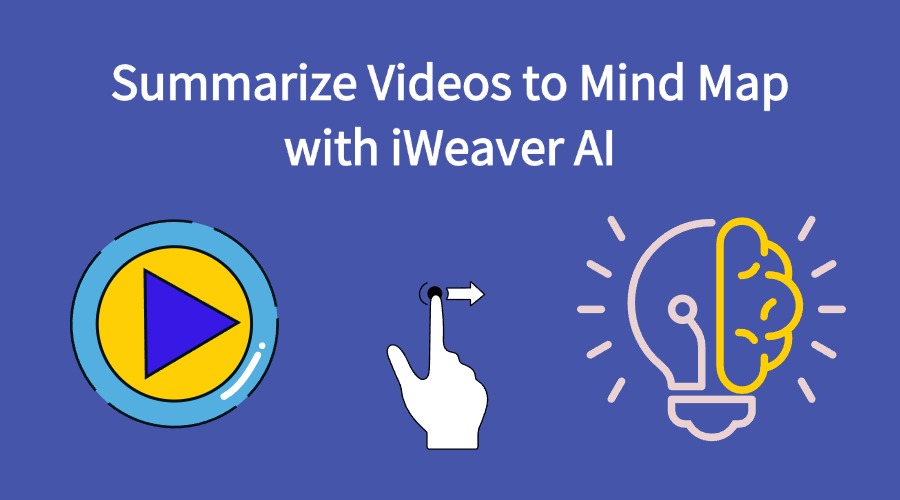
These strategies make the YouTube Video Summarizer and AI Mind Map Summarizer even more powerful.
Why iWeaver is Your Go-To AI Solution
While other tools offer pieces of the puzzle—transcription, manual mapping, or note-taking—iWeaver’s AI YouTube Video to Mind Map Converter brings it all together. It’s fast, intuitive, and designed with video learners in mind. Plus, the free AI mind map generator option means you can start exploring its benefits without spending a dime. Whether you’re studying, working, or creating, this tool delivers clarity and efficiency.
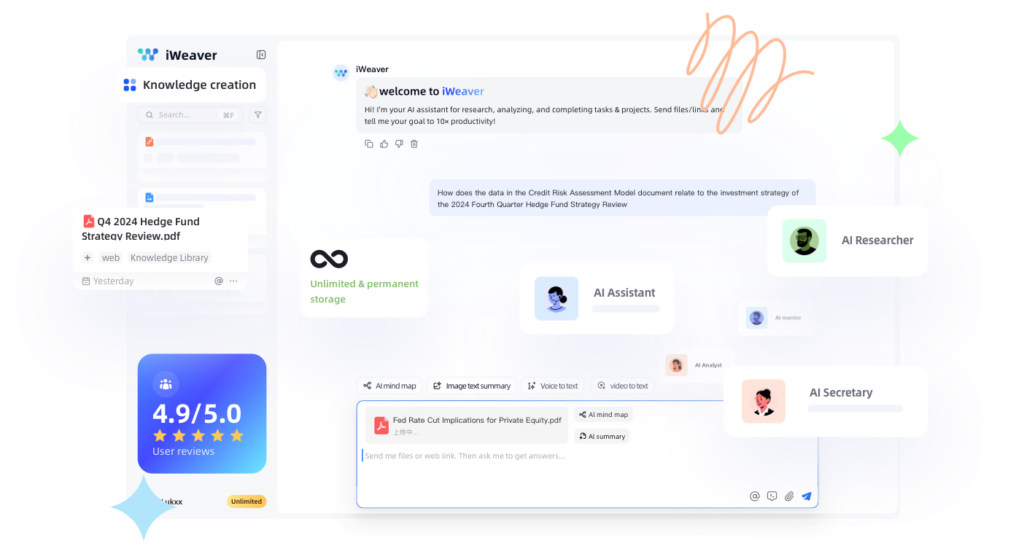
Elevate Your Video Learning with iWeaver
Ready to turn YouTube videos into actionable mind maps? iWeaver’s Video to Mind Map Converter makes it happen with its YouTube Video Summarizer and AI Mind Map Summarizer. Visit iWeaver to try this free AI mind map generator and discover a smarter way to learn, plan, and create. Say goodbye to scattered notes and hello to organized insights—iWeaver has you covered!



