Introduction
In a world overflowing with visual content, the ability to quickly summarize images is invaluable. The AI-powered image summarization tool is designed to transform how we handle visual data. This guide will walk you through the effective use of the AI Image Summarizer, a free image summarizer tool, ensuring you can effortlessly convert images into concise summaries. Whether you’re a student, researcher, or professional, understanding how to leverage this technology can significantly enhance your productivity.
Why Use an AI Image Summarizer?
Images often contain crucial information, but extracting that information manually can be tedious and time-consuming. The AI image summarizer simplifies this process by automatically generating summaries, making it easier to reference and utilize visual data. From academic research to marketing materials, this tool can be a game-changer.
Key Benefits of AI Image Summarization
| Benefit | Description |
|---|---|
| Efficiency | Automates the summarization process, saving valuable time for users. |
| Accuracy | Provides precise summaries, reducing the risk of human error in interpretation. |
| Versatility | Supports various image formats, including JPEG, PNG, and more, catering to diverse needs. |
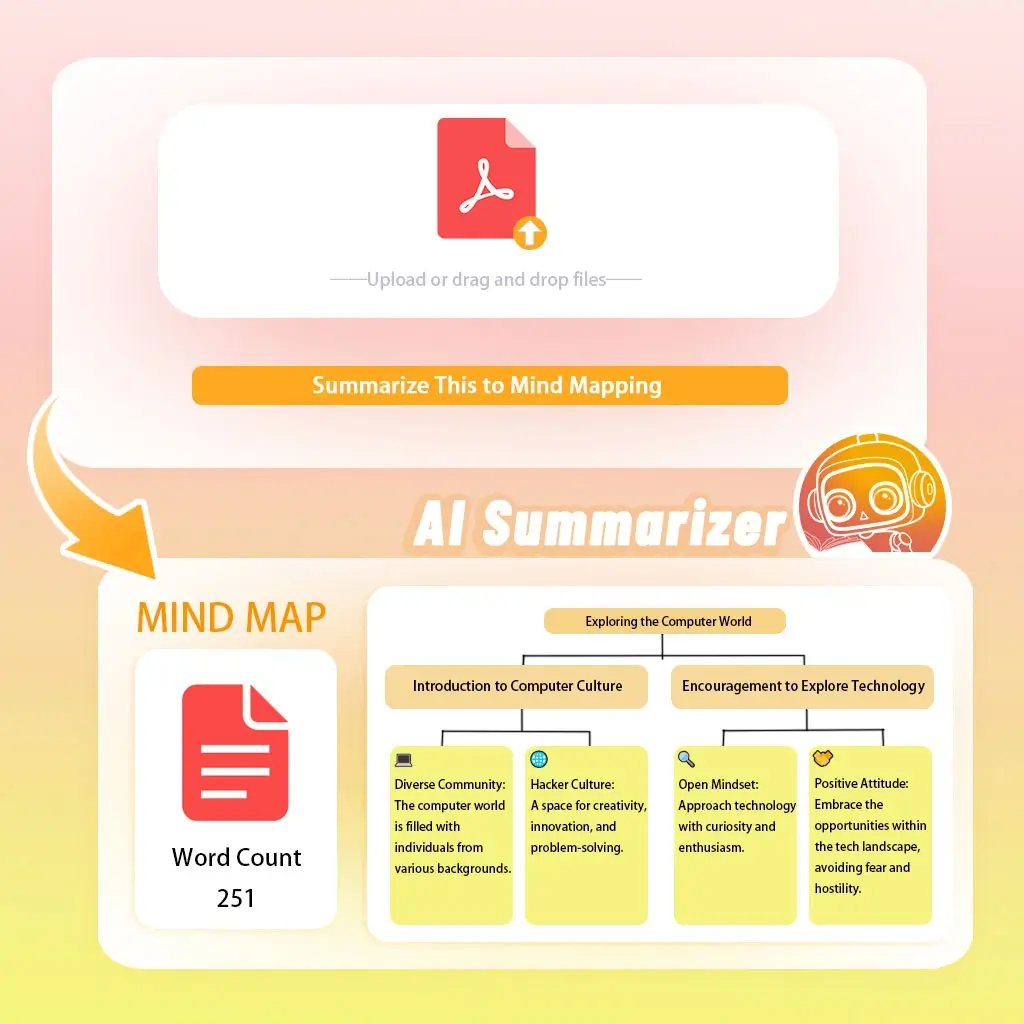
How to Use Image Summarizer Step-by-Step
Step 1: Access the Tool
Visit the iWeaver platform and navigate to the AI Image Summarizer section. The interface is user-friendly, designed for ease of use.
Step 2: Upload Your Image
Click on the “Upload” button. You can select an image from your device that you want to summarize.
Step 3: Automatic Processing
Once the image is uploaded, the image to text summarizer AI will begin analyzing the visual content. This process typically takes just a few seconds.
Step 4: Review the Generated Summary
After processing, the tool will present you with a concise summary of the image. Take a moment to read through it to ensure it meets your needs.
Step 5: Edit if Necessary
If you wish to modify the summary, you can make changes directly in the provided text box. This flexibility allows you to tailor the output to your specific requirements.
Step 6: Download or Share
Once you’re satisfied with the summary, you can download it in your preferred format or share it directly through various platforms.
Table : Tips for Effective Use of the Image Summarization Tool
| Tip | Description |
|---|---|
| Choose Clear Images | Ensure the images are of high quality to enhance summarization accuracy. |
| Utilize Multiple Formats | Experiment with different image types to see how the tool performs across various formats. |
| Integrate with Research | Use the summarizer to compile visual references for academic papers and presentations. |
Use Cases for AI Image Summarization
- Academic Research: Quickly summarize lecture slides or research materials.
- Marketing: Generate concise summaries from promotional images for social media posts.
- Content Creation: Assist bloggers and content creators in summarizing visual references for articles.
FAQS
1.Q: What is an AI-powered image summarization tool?**
A: An AI-powered image summarization tool uses artificial intelligence algorithms to analyze images and generate concise descriptions or summaries of their content. This technology helps users quickly understand the main elements of an image without needing to interpret it manually.
2.Q: How does an AI image summarizer work?**
A: An AI image summarizer works by employing machine learning models that have been trained on vast datasets of images and their corresponding descriptions. When a user inputs an image, the tool processes the visual data, identifies key features, and generates a textual summary that conveys the essence of the image.
3.Q: Are there any free image summarizer tools available?**
A: Yes, there are several free image summarizer tools available online. These tools typically offer basic summarization features at no cost. Users can upload images and receive summaries without needing to create an account or pay any fees.
4.Q: Can you provide a step-by-step guide on how to use an image summarizer?**
A: Certainly! Here’s a simple guide:
- Go to the website for the image summarization tool.
- Click on the upload button to select your image file.
- Once the image is uploaded, click on the “Summarize” button.
- Wait for the AI to process the image; this usually takes a few seconds.
- Review the generated summary displayed on the screen. You can copy or download it if needed.
5.Q: What is an image to text summarizer AI, and how can it be used for research?**
A: An image to text summarizer AI converts visual content from images into text summaries. This can be particularly useful for research, as it allows scholars and students to quickly extract and compile information from visual sources, such as graphs, charts, or documents, facilitating analysis and study.
Here are four useful tables tailored to different sections of the article “10 Essential Steps to Master the AI-Powered Image Summarization Tool in 2025.” Each table is designed to enhance readability and optimize for SEO performance.
Conclusion
Harnessing the power of an AI-powered image summarization tool can revolutionize your workflow, making it easier to digest and utilize visual information. By following these ten essential steps, you’ll not only improve your efficiency but also enhance your understanding of how to leverage this technology effectively. Don’t wait—start using the AI Image Summarizer today and transform your approach to visual data!

Comments Section
1. Amanda Clarke, Marketing Strategist
“As someone working in marketing, I can’t express how much of a game-changer this AI image summarizer has been for my workflow. I used to spend hours interpreting visuals for social media content, but now I can quickly generate summaries, saving me time and ensuring my posts are more impactful. Highly recommend it!”
2. Daniel Edwards, University Researcher
“I’ve been using the AI image summarizer for my academic research, especially for summarizing charts and diagrams from my lecture slides. The tool is incredibly accurate and has significantly streamlined my note-taking process. It’s an essential tool for anyone who needs to quickly interpret complex visual data.”
3. Jessica Wong, Content Creator
“I create content for a variety of platforms, and summarizing visuals is a key part of my job. The AI Image Summarizer has made my life so much easier. It’s so quick and precise, and the summaries are always spot on. It’s my go-to tool for all my visual reference needs.”
4. Peter Thompson, Educator
“I teach a lot of classes with visual-heavy content, like slideshows and infographics. This tool has been fantastic for summarizing and simplifying those visuals for my students. It helps them understand the content better, especially when we’re discussing complex ideas presented in graphs or images.”
5. Rachel Adams, Graphic Designer
“I was skeptical at first, but the AI Image Summarizer really does save time, especially when I need to quickly present or explain concepts to clients. Instead of spending too long explaining visual elements, I can generate summaries that highlight the key points, making my presentations more efficient.”



